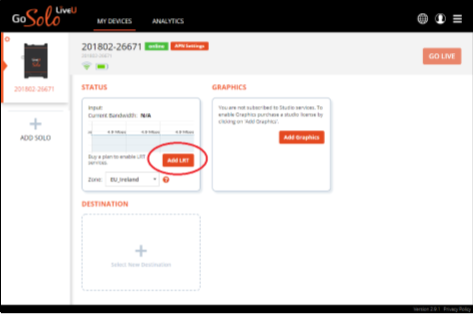How to activate LRT with a license key
By Jim Bask
From LiveU
How to Activate LRT with a License Key
Step 1:
Log into the Solo Portal (https://solo.liveu.tv). Make sure your Solo unit is registered, turned on and connected to the internet.
In the “status” section of the dashboard, select “Add LRT”.

Step 2:
To continue, click on the “Add to Order” button.

Step 3:
Select the yearly LRT option, enter your license key and confirm with the “Apply” button. After that, check the “terms and conditions” box and click on the “Proceed to Pay” button.
Please note: You don’t need to enter your credit card details as the license key reduces the total order sum to $0.

After submitting your LRT order, you will automatically be redirected to the dashboard where you can now see a notification confirming the order at the top of the page.

To check your LRT status:
Select “Subscription Info” from the menu in the upper right corner.

Once the LRT service is active, it will appear under “Subscription Info” next to the serial number of your unit. Note that the estimated monthly and yearly charge is $0.

Click here to download the PFD Version