The Easiest Chroma Key Built-In – YoloBox Pro Update Highlights August, 2021
By Adam Noyes
YoloBox Pro debuted with a ton of features and expanded capabilities. It also was released with the promise of all new features being added soon with a firmware update. That firmware update is here! Check out some of the new features, below.
In the past month, August, we’ve released a few versions on Yolobox Pro with some pretty cool features that were requested by a lot of our customers. In this post, we’ll walk you through all these features and how they help you deliver your content in a more professional way.
-YoloLiv
Chroma Key Now Available

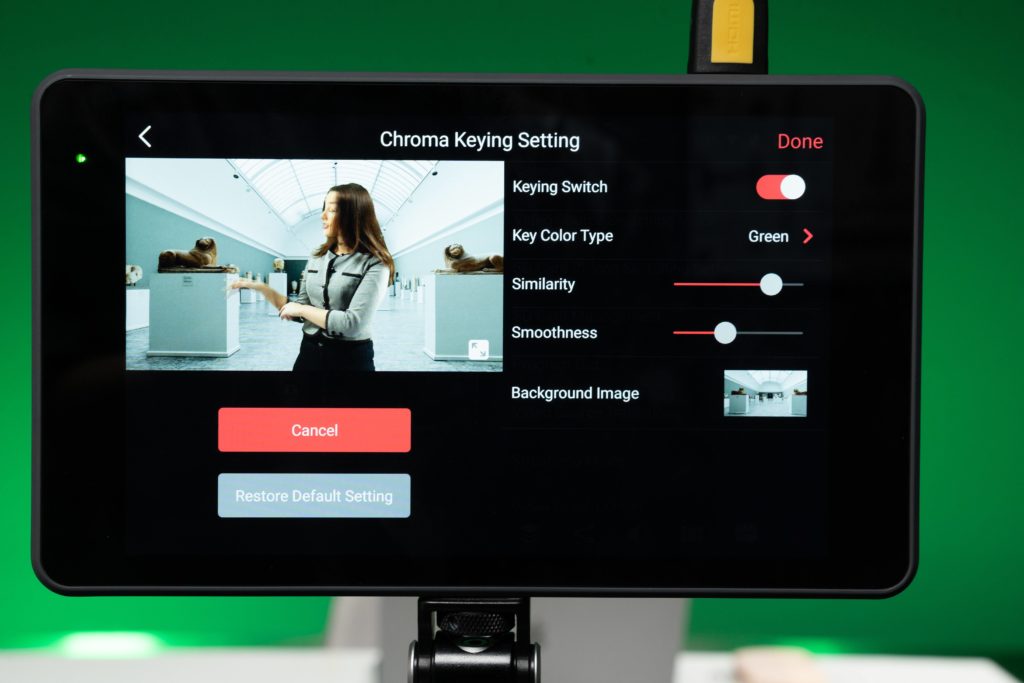
To put it simply, the chroma key is to superimpose one image or video stream over another so it looks like one image or stream.
To create a professional chroma key effect, now all you need is just a blue or green backdrop and one YoloBox Pro, then you’re good to go.
Customize Overlay & Scoreboard
You can customize your graphic overlays, including editing the fonts, size, text colors and background colors of your lower-thirds, scoreboard and rolling captions for more professional look.

Bitrate Modes & Bitrate Control
YoloBox Pro now supports 3 bitrate modes, including CQ (Constant Quality), VBR (Variable Bitrate) and CBR(Constant Bitrate), plus the option to set the bitrate ranging from 2,000Kbps to 8,000Kbps.
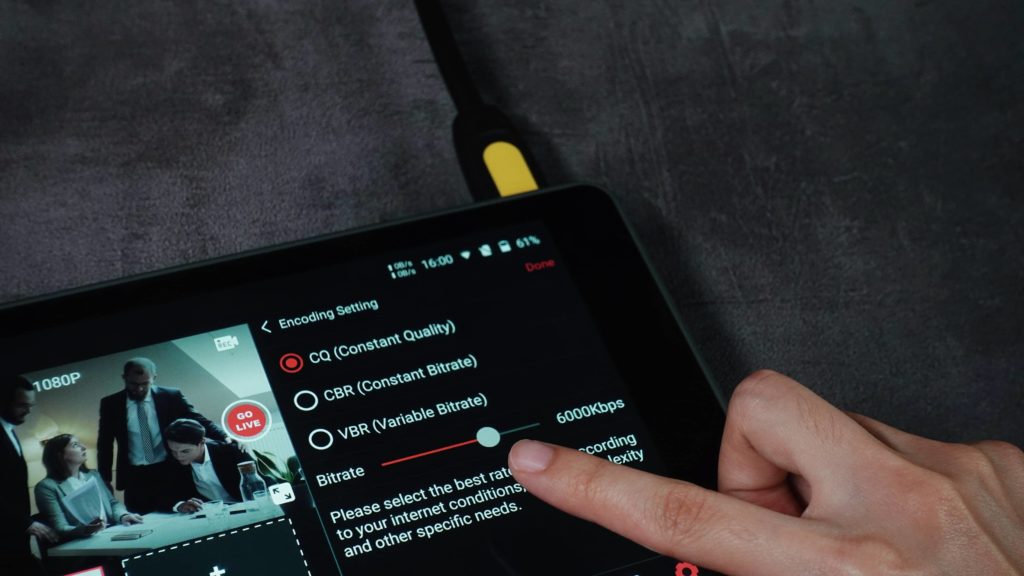
Network Test & Speed Display
Still wondering if you have a good network to start a live stream? Here comes the update – adding network testing and a real-time network speed right on the box. So you’ll be able to get prepared in advance for the unexpected.

