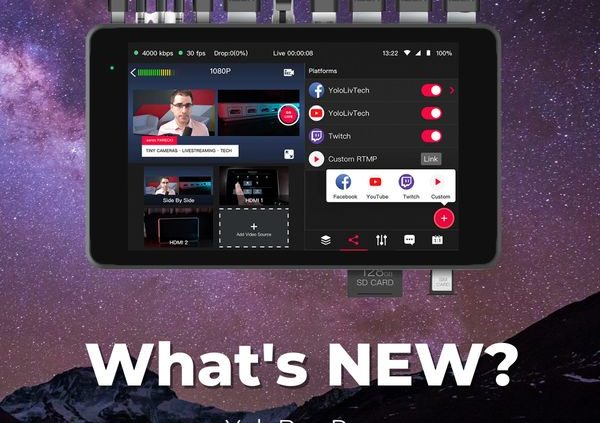What’s New in YoloBox Pro v1.6.0 – Web URL Overlay, Auto-Switching, Additional Multi-View Templates, and More
By Jamie G
The biggest update, YoloBox Pro is a v1.6.0 is now available!
What’s new in software v1.6.0 and firmware v1.4.0:
- Web URL overlay: Add a webpage of a live graphics platform and use it as an overlay for professional events.
- Auto-Switching: Preset video sources and switch order, YoloBox Pro can automatically switch for you. Best for the one-man crew!
- USB Webcam out now supports outputting both video and audio to a laptop
- Support scheduling a live stream event within one year
- Adds timing for SD card videos
- 2 new multiview templates (News Layout, Triple)
- You can now save all graphic overlays while creating a new live stream
- You can now adjust transparency for countdown timer overlay and multi-views backgrounds• UI redesigned for the “Account” screen. You can opt to update to the latest version manually by tapping on the “Upgrade” button• Fixed green bar issue with a laptop as video input, which occurred on a small portion of computer models (Please go to “Account” > “System Upgrade” to update and fix)
- Standard bug fixes and performance improvement
Check out the full article here!
Learn more about YoloLiv here!