What’s New in YoloBox Pro v1.9.0
By Jamie G
The YoloLiv YoloBox Pro v.1.9.0 is out now with many new exciting features. With feedback from their users YoloLiv was able to optimize auto metering, Web URL overlay, and more!
Check out the new features of the YoloBox Pro here!
Inviting guests to your stream

With this new update you can now have guests join the live stream from phones, laptops, etc. by tapping on the invitation link sent into their inbox.
There is a new tab for the Inviting Guests feature, and there are some functions you may notice:
- You can only invite up to 5 people as your guests by sending an invitation email directly on the YoloBox.
- You can do the green screen, add overlays, do multi-views with other inputs, and do whatever you want.
- Please make sure you have turned on the “Allow participants to join” option before the start, otherwise, the guests cannot join the stream.
Here are some tips from YoloLiv when inviting guests
- We highly suggest you not use the USB port if you want to Invite guests at the same time.
- Animated graphic overlays including web URL overlays, GIF images, and countdown timers are not recommended while using the Inviting Guest feature.
- The inviting link can only be used on computers and phones without tablets. So if you are using an iPad, the invitation is not available.
BGM for the countdown timer
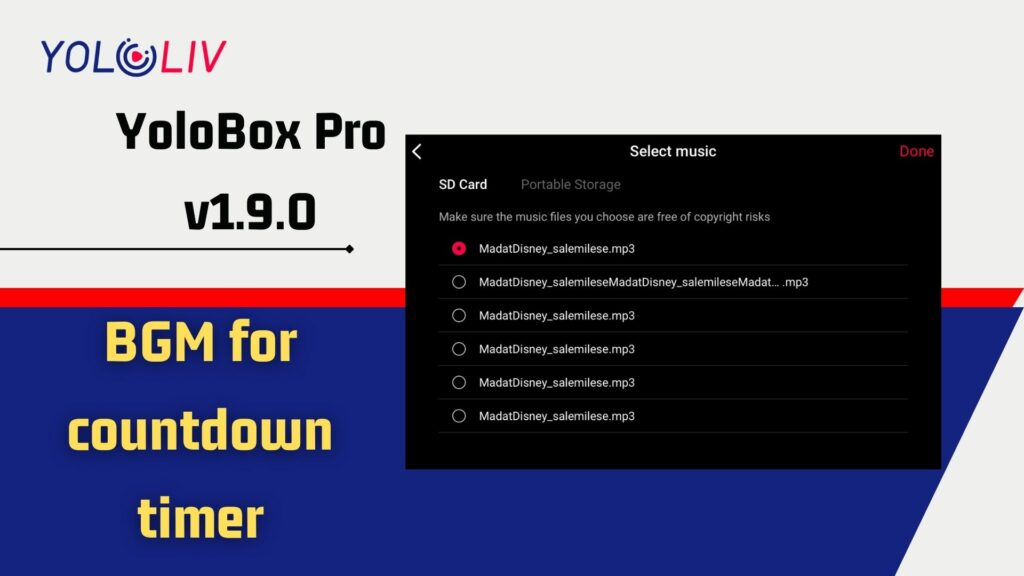
With feedback from users on background music in the countdown timer, YoloLiv took the advice of their users and added it with the new upgrade.
USB webcam out now supports outputting overlays
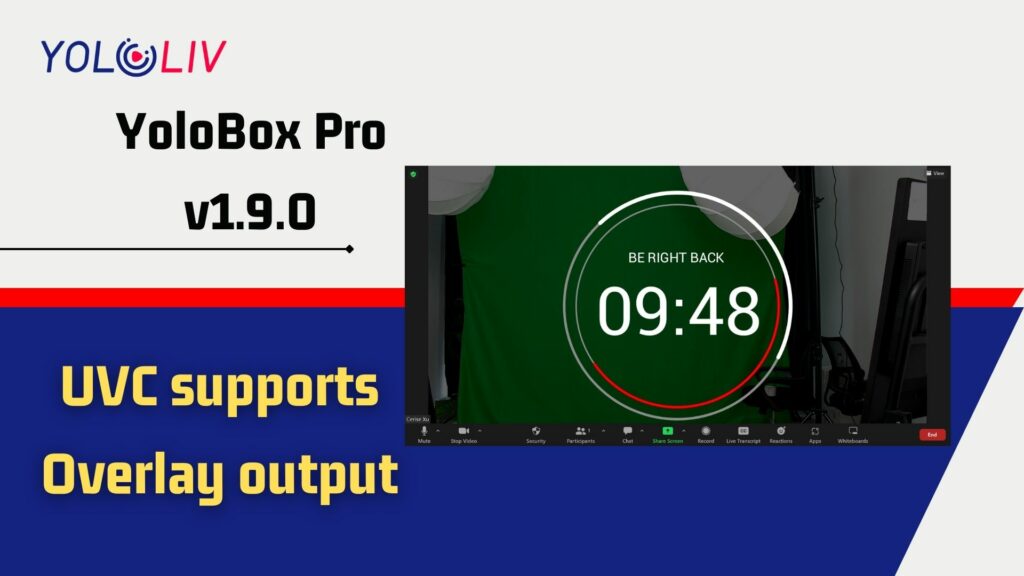
UVC now supports overlay output. You can now output overlays to make it show up in Zoom, Skype, Teams and more.
Web URL overlay optimized
After hearing some users were not able to get the web URL overlay on some websites, YoloLiv’s tech team optimized the display for commonly used websites. These websites include Flexyscore, Ligrsystem, Singular.Live, cricclubs.com, H2R.graphics, Streamlabs, donationalerts.com and more.
Swap multi-views with one click
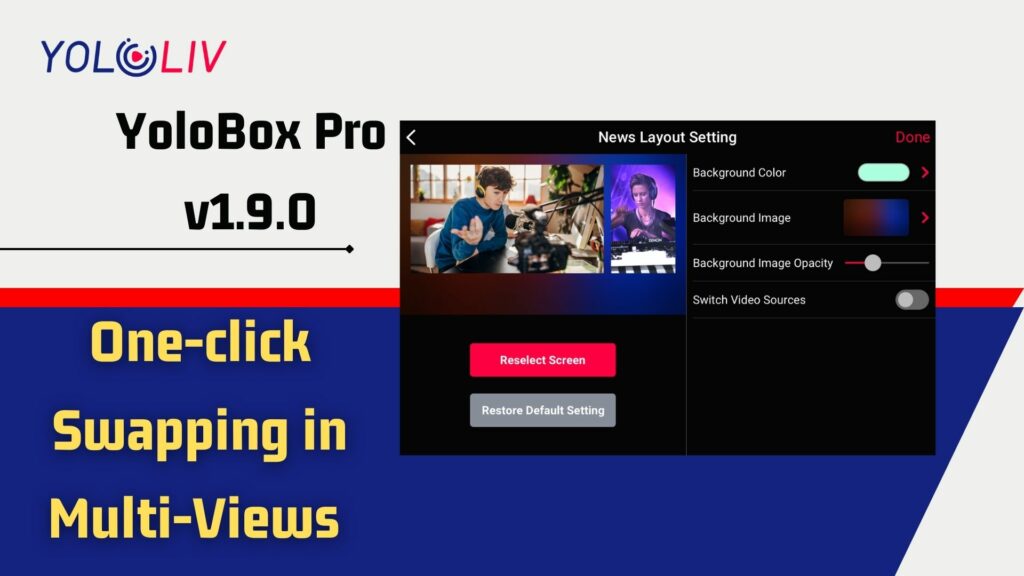
If you often do the multi-views with two input resources, there is a new function for you to easily swap the videos. So that you can switch between the main screen and sub-screen.
Presentation switcher
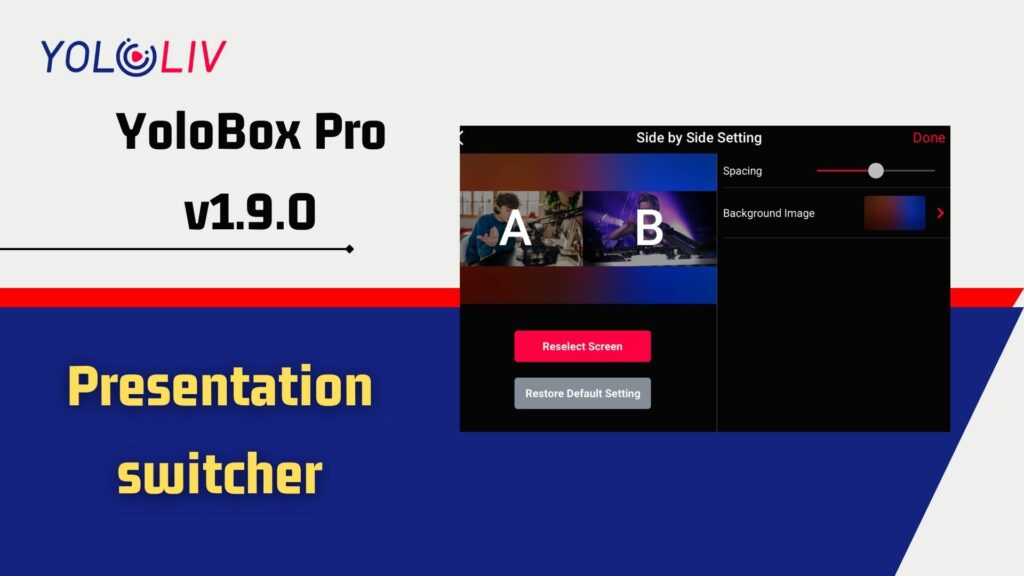
The new upgrade gives the ability to output a nice layout with the scaled and cropped videos, while also passing through both the camera and presentation video for other purposes like sending to Zoom or projecting in-house.
More social overlays

Before the upgrade, only the Facebook overlay was available. Now YoloLiv has added four other social overlays including Instagram, YouTube, Twitter and LinkedIn
Auto-hide for more types of overlays
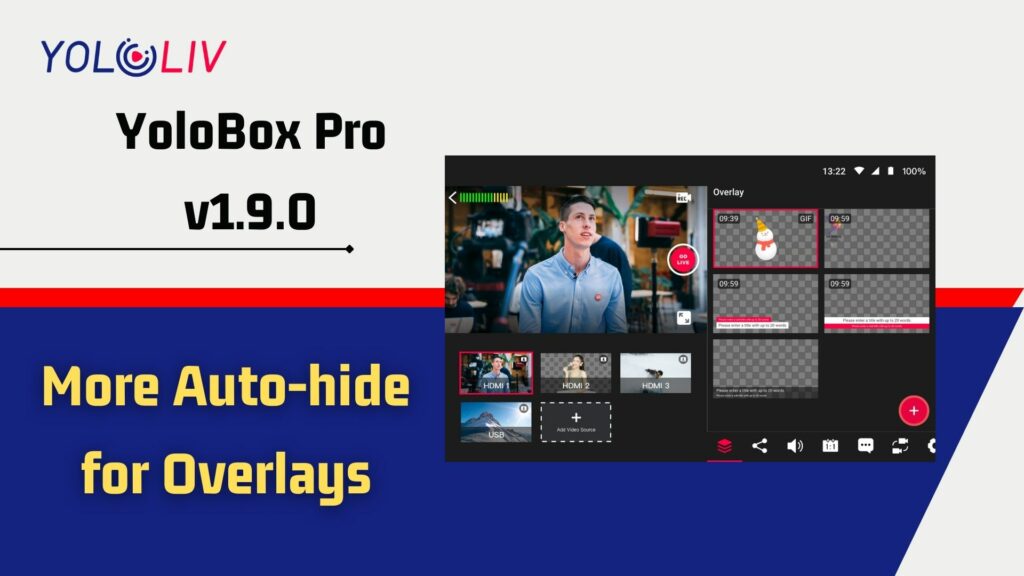
Auto-Hide is now available for all graphic overlays, including Imagine Overlay, Lower thirds, Web URL Overlay, Titles, Social Overlays, Countdown Timers, and Comment Overlays. You can set the time for the display of the overlays as you want.
Check out the full article here!
Lear more about the YoloBox Pro here!

