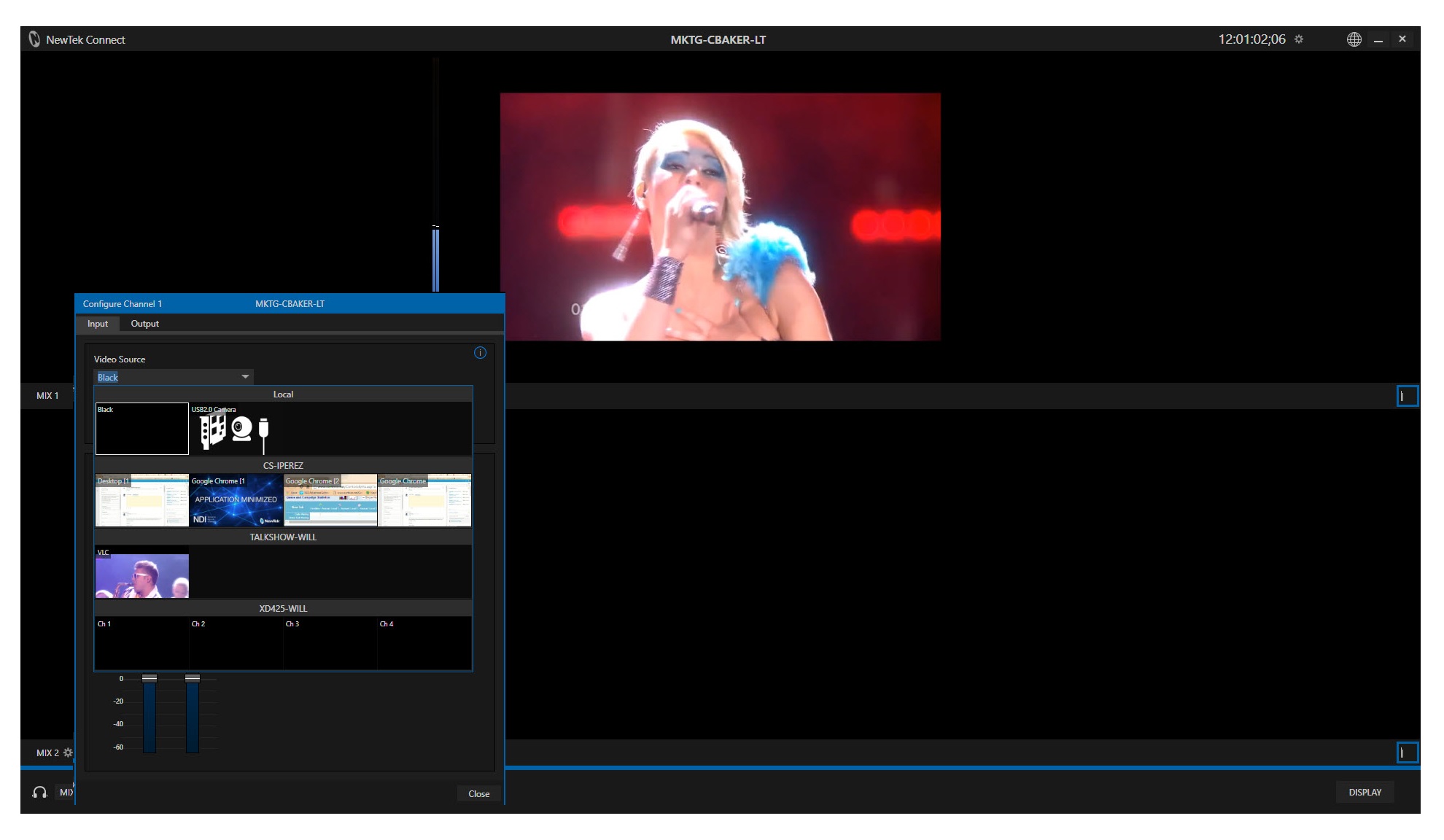What Are The Free NDI Applications and Where Do I Get Them?
By Jim Bask
NewTek provides several NDI applications for all NDI users at no charge. Some are watermarked trial products, but for this article we will look strictly at those that are fully-functional free applications. These will assist any production workflow that uses products that are NDI-enabled. Such workflows include NewTek’s TriCaster and 3Play, of course, but today there are NDI-enabled video production systems and software from many other manufacturers as well.
Some of the free tools are applications that provide a subset of the functions of professional editions that are available. The others are free-standing tools built around the NDI protocol, and provided together in the NewTek NDI Tools Pack.
Applications with Pro versions: 
NewTek Connect: delivers two NDI sources from a standard PC (desktop or laptop). The application also supports a variety of I/O cards, receiving them as input and outputting as NDI sources to the network. The Pro version bridges the various IP standards, including NDI, ASPEN and SMPTE 2022, delivers four channels, and includes many additional features (see the chart on the Download page).
Minimum System Requirements:
- 64-bit Microsoft® Windows 7 operating system (OS) or better
- Intel i5 Sandy Bridge CPU or better with integrated GPU (NVIDIA discrete GPU, with 2GB video memory or better recommended)
- 8GB system memory
- Gigabit connection or better
- Display with screen resolution of 1024 x 768 or higher
NewTek IsoCorder: Enables a standard PC to record two channels of NDI sources simultaneously as high-quality Quicktime files (natively supported with NewTek-maintained codecs) with stereo audio. Expand your archiving capabilities for your content, whether you wish to capture raw camera feeds or finished, branded output from your production switcher. The Pro version is able to record up to 16 channels with 8-channel audio control, plus additional features (see the chart on the Download page).