Everything You Need to Know About Livestreaming
By Jennifer P
Luis from Videomaker recently posted an article giving tips and tricks all about the most popular way of consuming content, live streaming. It goes beyond Twitch video game playthroughs and Facebook Lives for small businesses. In this article, you can become a livestreaming expert and reap the benefits that this medium has to offer. You can even make money doing them if you are skilled enough.
This livestreaming 101 will teach you the fundamentals of livestreaming. We’ll go over the equipment you’ll need, as well as the planning, strategies, and earning money on Twitch. Livestreaming is for everyone, and as a video professional, you can’t pass up the chance to go live.
Livestreaming is Here to Stay
Working from home and spending more time indoors has become a part of many people’s lives since the events of 2020. As a result, many people are taking advantage of the opportunity to start livestreaming. Incorporating livestreaming into your productions is advantageous in some way. Streamers are experiencing their highest-ever view counts, which are expected to rise further. If you want to jump on the livestreaming bandwagon, the first thing you need to do is figure out what you’re going to talk about.
What is Your Topic?
Livestreaming requires a well-defined topic. Your audience should understand why they are watching your feed. Successful streamers specialize in certain niches and topics. Because they are genuinely interested in the subject, their viewers will tune in to their feed.
Now that you’ve decided on a topic, let’s get started on planning your livestream.
How to Plan a Livestream
When doing a livestream, having a simple outline is a good idea. Having a script is one thing you should not overlook. A simple script with a couple of topic suggestions will keep track of all the topics you want to cover in the stream.
Schedule a day and time for your stream after you’ve written your script. Create an equipment checklist as part of your livestreaming strategy. A camera, a tripod, an external microphone, lights, cables, and props should all be on the list.
You should be fine with this basic plan, but it is critical to understand the most important aspect of livestreaming.
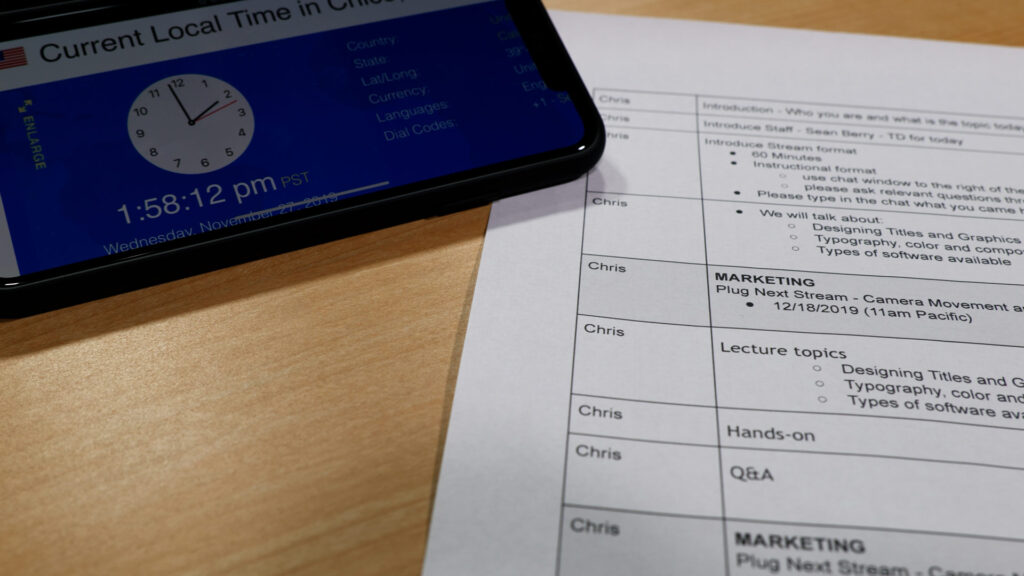
A Good Connection is Essential
It is critical to consider your livestream settings when planning your stream. It is best to run your livestream as close to your modem or router as possible. This ensures that you have the strongest signal possible. To get your internet provider’s full speed, use an ethernet cable connected directly to your modem if you’re using a computer. When compared to using WIFI, this will help prevent livestreaming lag and playback issues exponentially.
The internet speed required to run an effective livestream will be determined by the quality of your broadcast. Because you are sending data—streaming video—from your local device to the internet, the “Upload” speed is more important than the “Download” speed in livestreams. Do you intend to broadcast an HDR livestream? When it comes to connection quality and speed, that’s a whole different ballgame.
There is also “Bandwidth,” which refers to the capacity of your network to upload and download data. The faster the uploads, the greater the network bandwidth. The table below provides general upload speed recommendations.
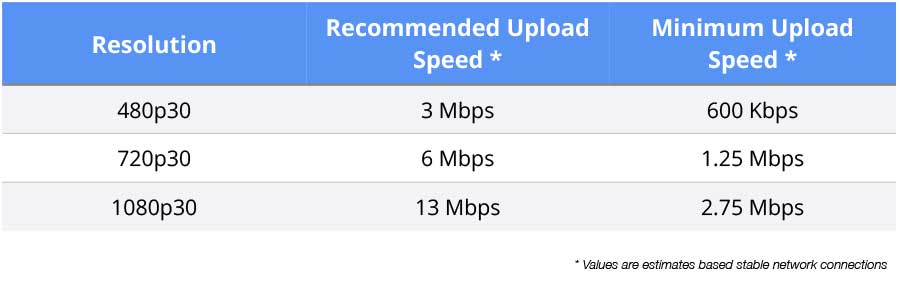
Here are detailed bitrate recommendations for Facebook Live, YouTube Live and Twitch if you want further information.
When doing interviews, one thing to consider is internet speed. In those cases, you must consider the other person’s internet connection. It will most likely have an impact on the video and audio quality of the stream. If the other person’s internet connection is slow, they will lag in your stream, regardless of how good your connection is.
However, if your connection is stable, you may not experience any lag. You can’t do much about it except try to turn off their video feed to save bandwidth and conduct an audio-only interview.
You should also be aware of the RTMP and livestreaming protocols, which are related to your connection and the streaming platform you use.
Now that we’ve covered the fundamentals, let’s take a quick look at the platforms available.
Livestreaming Platforms
Livestreaming platforms are video hosting services that enable users to upload and broadcast video content to their target audience. To determine which livestreaming platform is best for your company, you should first define your streaming objectives. YouTube Live, Facebook Live, and Twitch are examples of consumer-grade broadcast platforms. These platforms cater to independent content creators as well as amateur broadcasters.
However, these platforms lack the tools necessary to produce a professional broadcast, such as no time limit on your streams, customizable monetization options, improved security, and white label video players—no third-party branding. Vimeo is one of the professional livestreaming platforms used by brands with established social media followings and websites.
After you’ve decided where you’re going to stream, you’ll need to create some graphics.
Graphics Essentials
Adding graphics to your livestream can increase viewer engagement and excitement. Let’s go over some of the most important graphics you can use in your livestreams.
- Lower thirds – the lower third is placed in the lower area of the screen and shows information such as titles, names, short headlines, etc. It can also display social media comments in real-time.
- Logo watermark – a logo watermark is placed in the corner of the screen—usually in the right corner. It is always recommended to show the logo in your streams to reinforce your brand.
- “Starting Soon” graphic – before the livestream starts, it’s is a good idea to have a “starting soon” graphic or looping animation to let your viewers know the livestream will begin soon. A “Starting Soon” graphic will prevent your viewers from staring at a black screen.
- Stream overlays – graphics animations displayed in a stream over the actual content—video games or video—during a livestream. These streams overlays usually have the streamer’s social networks, a chat screen, webcam/camera screen and a background to show a full video. Stream overlays are popular with Twitch streams.
- Virtual sets – a virtual set is a television studio that allows the background to be manipulated in real-time. There are many types of virtual sets, be it a very elaborated 3D model of a news studio or just a studio’s simple background image. If you decide to use a virtual set, you will need to have a green screen and livestreaming software with chromakeying capabilities.
One thing to keep in mind when using graphics in your livestreams is that you must use specialized software to add multiple sources/layers.
Read the full article from Videomaker HERE
Learn more about Livestreaming HERE

