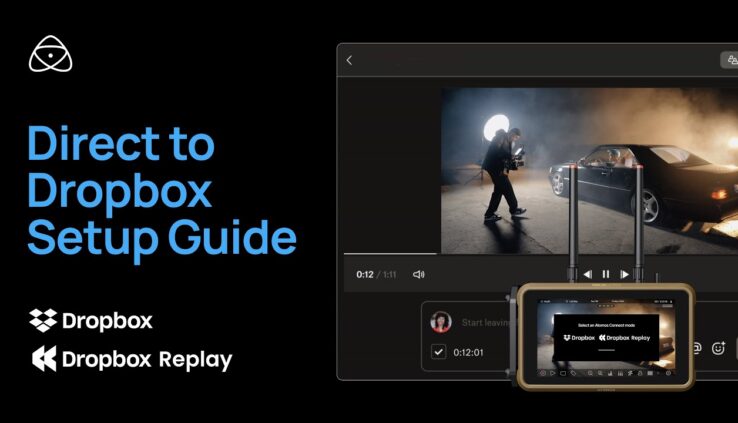Dropbox Tutorial with Atomos
By Jennifer P
Learn to use the amazing sharing and file reviewal features of Dropbox and Dropbox Replay, then how to upload directly to both from your connected Atomos device.
Download AtomOS 11.12.00 for progressive C2C uploads direct from Ninjas and Shoguns to @Dropbox or Dropbox Replay!
Now, you can select and switch between Dropbox and Dropbox Replay—or between folders/projects—directly from the top-level Connect menu. Simply choose Dropbox or Replay as your device’s C2C target.
Upload to existing folders/projects, or easily create new ones right from your Atomos device. Uploads are automatically organized into folders based on the Project Name, recording date, device AID, user device name, scene, shot, and take numbers – making your media management more efficient than ever!
Download AtomOS 11.12.00 now for your Ninja V/V+, Ninja, Ninja Ultra, Shogun Connect, Shogun, or Shogun Ultra (Ninja series requires Atomos Connect module) from atomos.com/product-support/
Learn more about Atomos HERE