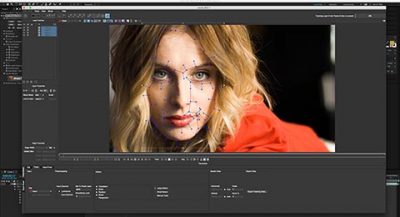BorisFX BCC 10 review
By Jim Bask
By Oliver Peters from digitalfilms

Boris Continuum Complete (BCC) by BorisFX is the epitome of the term “Swiss Army knife” when it comes to talking about plug-ins. Most editors will pick this package over others, if they can only have one toolkit to cover a diverse range of picture enhancements. In the past year, BorisFX has upgraded this toolkit with new effects, expanded to add more NLE hosts, and integrated mocha’s Academy Award-winning planar tracking technology after the acquisition of Imagineer Systems. This set of plug-ins is now up to version BCC10. BorisFX has not only added new effects to BCC10, but also expanded its licensing options to include multi-host and subscription options.
Since many users now work with several NLEs, multi-host licensing makes a lot of sense. One purchase with a single serial number covers the installation for each of the various applications. There are two multi-host license versions: one for Avid/Adobe/Apple/OFX and the second that doesn’t include Avid. OFX licensing covers the installation for Blackmagic Design DaVinci Resolve, as well as Sony Vegas Pro for PC users.
What’s new in BCC10

Boris Continuum Complete version 10 includes over 230 effects within 16 different categories, like 3D Objects, Art Looks, Particles, Perspective and more. Each effect comes with numerous presets for a total of over 2,500 presets in all. There are plenty of new tools in BCC10, but the biggest news is that each effect filter integrates mocha planar tracking. BorisFX has always included Pixel Chooser as a way of masking objects. Now each filter also lets you launch the mocha interface right from inside the plug-in’s effect control panel. For example, if you are applying skin smoothing to only your talent’s forehead using the new BCC Beauty Studio, simply launch mocha, create a mask for the forehead and track the talent’s movement within the shot. The mask and track are saved within the plug-in, so you can instantly see the results. [Continue Reading…]