Facebook Live Equipment & Production Guide: Choose Your Studio Setup
By Jim Bask
Whether you’re getting ready to stream to Facebook Live for the first time, or you’re an experienced broadcaster looking to incorporate it into your existing workflow, you may be wondering what kind of production setup you need. In this post, we’ll walk you through how to assemble an equipment workflow that’s in line with your goals.
Facebook Live is an extremely versatile platform, and your streaming can be complicated or as simple as your end product requires. You can create high-quality broadcasts with as little as a camera and a switcher or as much as a large-scale production studio—and everything in between. Many broadcasters also start with a basic setup, then scale up to higher-end workflows over time.
For this post, we talked to video production and streaming professionals to learn what equipment they use when streaming to Facebook Live, and drew upon our own expertise as leaders in the streaming media industry for over 10 years. Here, we’ll show you some sample Facebook Live workflows at various levels of advancement. You can also download this quick-reference checklist to help you find the right equipment for Facebook Live.
Introductory Facebook Live Setup: Just a Smartphone
When you first start streaming to Facebook Live, you may want to simply experiment with a new format and start promoting your brand without a significant resource investment. In these cases, all you need to go live is a mobile device and a Facebook account.
Who It’s For: Anyone who is just getting started with Facebook Live.
Equipment List: For this workflow, the only hardware you need is already in your pocket.
Smartphone or Tablet: Just download the mobile app on your smartphone or tablet and hit the button to go live.
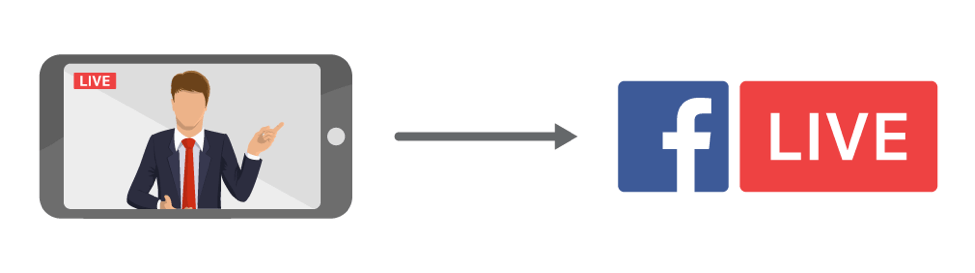
This is a good way to start getting comfortable with live video and to test out potential topics and formats with your followers. It’s also the only way to do a Facebook Live two person broadcast, since the ability to invite someone to your live stream is an iPhone-exclusive feature.
But keep in mind, your followers’ News Feeds are already cluttered with home movies from their friends and family members. If you want your live stream to stand out—and you want to compete with the ever-growing list of brands and personalities that are going live—you’ll need to step up your production quality. With a few basic investments in hardware, you can create a broadcast that looks and feels professional.
Simple Setup: One or Two Cameras and Basic Equipment for Facebook Live
Once you’ve decided to implement a Facebook Live marketing strategy and start creating regular broadcasts, invest in a few basic pieces of hardware to build a more professional workflow.
Who It’s For: Influencers and talent; agencies; smaller broadcast affiliates; and marketing departments looking to up their game on Facebook Live.
Equipment List: In addition to your Facebook account, you’ll need some or all of the following.
Cameras: Depending on your budget, there is a camera that meets your needs. Facebook Live camera options include consumer camcorders that cost a few hundred dollars; to “prosumer” cameras at
 Blackmagic Micro Studio Camera 4k
Blackmagic Micro Studio Camera 4k
the $1,000 – $2,000 level, such as the Blackmagic Mini Studio Camera or the Panasonic AG-UX90; all the way up to professional cameras that cost tens of thousands of dollars.
A consumer or prosumer model, such as a DSLR for Facebook Live, should meet your needs for this setup. If you want to incorporate multiple camera angles, you’ll need at least two of them. Keep one camera trained on a fixed, wide angle that captures the whole picture, and use the other to shoot close-ups and cutaway footage.
Production/Switching Software: If you want to include special effects, compositing, lower-thirds graphics and more, consider using a video switcher or basic production software, such as Wirecast. You will also need a switcher if you plan to use multiple camera angles; it combines the incoming camera feeds into one, integrated stream, and allows your streaming engineer to switch back and forth between the two angles.
Encoder: Using an encoder will help you create a stream that adheres to Facebook Live’s specific requirements, while providing more reliable streaming delivery and higher picture quality.
You can use either a Facebook Live encoder, such as the Wowza ClearCaster™ appliance, or a software encoder (Wirecast, for example, can handle encoding as well as production). Remember, while software encoders are often cheaper, Facebook itself recommends using hardware whenever possible; it provides a more reliable connection, reducing the likelihood your streams will buffer, drop or suffer from connection errors.
Some encoding software pulls double-duty as switching or production software. However, based on our own experience and the advice of other streaming professionals, you should always have a dedicated encoder—even if you use switching or production software in tandem for B-roll footage or graphics. Encoding and switching are processing power-intensive activities, and if you’re relying on a single laptop to handle both, it’s likely to slow down, drop frames and decrease the quality of your broadcast. Even worse, it can fail altogether….[continue to full guide]

