A Teacher’s Guide to Live Streaming Your Classes
By Adam Noyes
Many educators have had to turn to live streaming as an absolute necessity to continue their students education. Luckily, Roland is here to help beginner’s get started, and create a professional live stream.
Check out some highlights from Roland’s Guide for Education Streaming, below.
The need for streaming courses to students online has never been greater. This guide is aimed to help teachers and lecturers navigate the often difficult and technical transition of delivering your normal face-to-face lessons as live streaming courses for your students. We will discuss the following:
- Do I need a video streaming solution?
- A typical streaming setup
- ‘How to’ stream to Facebook, YouTube & Zoom
- What’s the best streaming solution for me?
- Challenges and things to watch out for!
1. Do I need a video streaming solution?
Many courses don’t require face-to-face teaching or the use of computer presentations. For instance, course materials can be sent as a .pdf file via email and the student can study at home at their own pace.
That being said, there are many instances that this just doesn’t work.
The teachers I have spoken to over the past few weeks, who are now streaming their courses, include teachers from:
- High School
- University
- Music schools
- Dance Academies
- Yoga Centres
It is interesting to see how each teacher has approached the challenges of delivering content online.
Common messages shared by all the teachers are:
- Most courses need some restructuring to translate effectively online
- Audio and visuals are important (lights, cameras, sound) to maintain student engagement
- Handouts to accompany your online courses make a huge difference
- Getting live feedback from students (via zoom chat etc) is really useful
- The first stream is the hardest! Take your time to get everyone in your class comfortable
Some advantages of streaming live content:
- Stream content directly to your class at any time of the day
- With live streaming there is no post-production required
- Your streams can be accessed/reviewed by students (anytime) – even the ones who missed the live broadcast
- Add multi-media to your presentations including PowerPoint, videos, graphs, music etc.
- Include chat and receive comments from your students during the class
- Add value to your class by providing downloadable files
Live streaming your classes can be extremely effective. It is important to note that there are many levels of delivery available, depending on the needs of your students and the equipment used to stream.
2. A typical setup
The simplest streaming set up would involve going to Facebook on your phone, pressing ‘live video’ on your timeline and pointing your phone’s camera at either yourself or a computer.
This approach has obvious limitations.
With a single camera and no dedicated audio source (microphone) the delivery of your message is pretty ordinary. As a result, you will struggle to hold your audience’s attention for any length of time.
Let’s look at a much better solution
In an ideal situation, you would have:
- One or two cameras
- two computers
- a microphone
- a small vision mixer with USB 3.0 streaming built-in
- suitable lighting.
This may sound expensive and technically challenging. I assure you it isn’t.
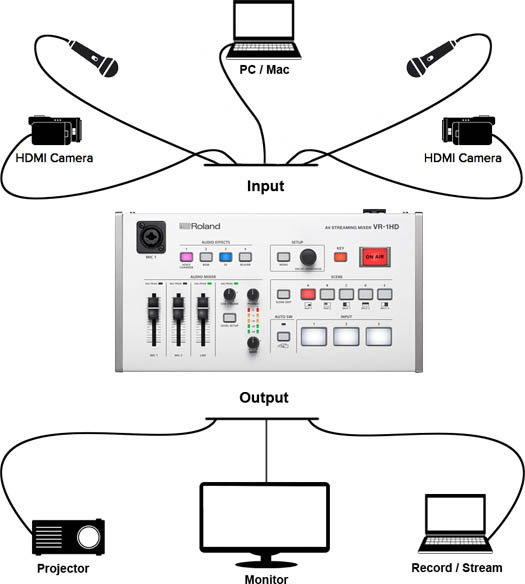
Sample setup using the VR-1HD A/V streaming switcher
Two Cameras
Cameras these days are exceptional! You will be pleased to know that you don’t have to use expensive video cameras to create a quality stream for your classes. I have used Handy Cams, Go Pros and even Smart Phones, and they have all performed very well.
The main advantage of using two cameras is that you are able to change the view for your audience. People are used to watching TV which continually switches between camera shots. A typical ‘scene’ would be to have a close-up (personal) camera, for when you are speaking to your class, and a wider view (slightly further away) so that the audience can see more of your environment. This is obviously more important for some classes than others.

