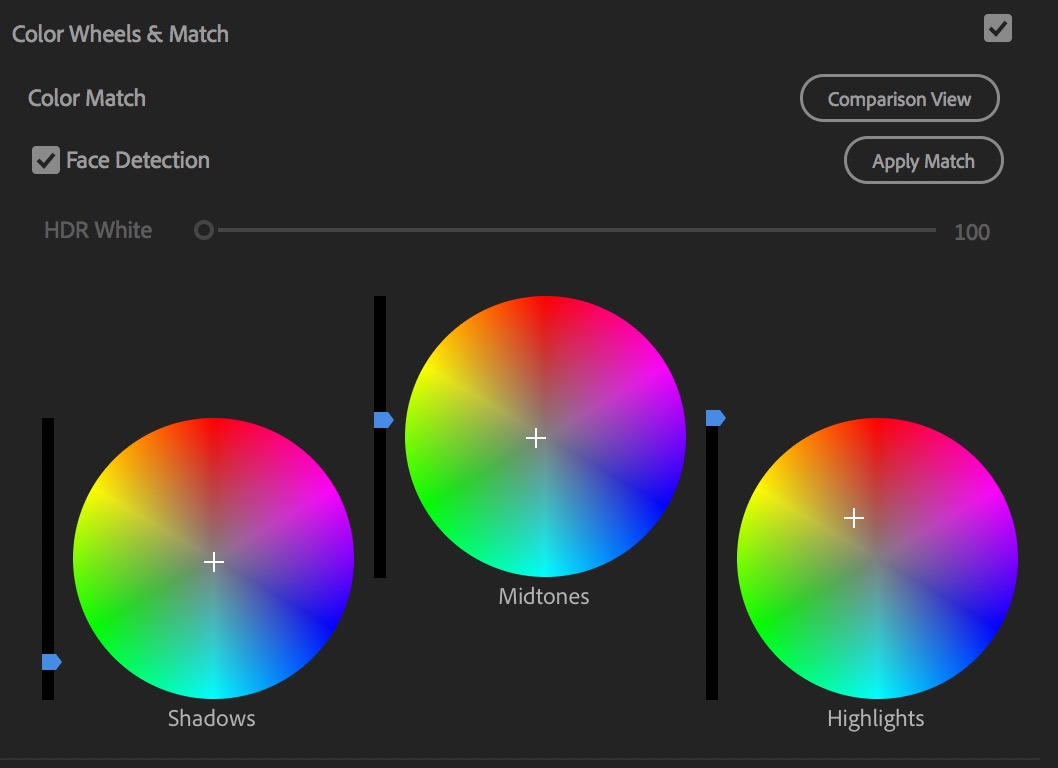Adobe Premiere Pro 2018 NAB Update: Comparison View, Color Match and Timecode
By Jim Bask
 Trade show time! You know what that means, it’s also time for another big update to the Adobe Creative Cloud suite of video tools and, of course, Adobe Premiere Pro. This NAB season is no exception and while PPro doesn’t get a lot of big, never-before-seen, long-in-the-making, Earth-shattering new features we do get several nice enhancements to some existing tools. Those utilize some of the often talked about by Adobe magic they call Adobe Sensei. If you’ve watched any Adobe MAX keynotes over the last few years you’ve seen Adobe Sensei at work with some of the feature and future-feature demos they’ve showed. All that technology is filtering down into Adobe’s shipping products and we get some fruits of the Sensei labor in Premiere Pro.
Trade show time! You know what that means, it’s also time for another big update to the Adobe Creative Cloud suite of video tools and, of course, Adobe Premiere Pro. This NAB season is no exception and while PPro doesn’t get a lot of big, never-before-seen, long-in-the-making, Earth-shattering new features we do get several nice enhancements to some existing tools. Those utilize some of the often talked about by Adobe magic they call Adobe Sensei. If you’ve watched any Adobe MAX keynotes over the last few years you’ve seen Adobe Sensei at work with some of the feature and future-feature demos they’ve showed. All that technology is filtering down into Adobe’s shipping products and we get some fruits of the Sensei labor in Premiere Pro.
But I’ll start this off with a new Sensei-less feature that many might think is the most boring thing Adobe engineers could add while in reality it’ll be one of the most welcome additions for those editors working in broadcast television and feature film: the updated Timecode panel.
Adobe Premiere Pro has always had a timecode window under the Tools menu but it’s been limited. This new update updates that Timecode window with a slew of display options. The operation will be quite similar to those coming from Avid Media Composer.
There are things you’d expect from a proper timecode tool like Master timecode, IN to OUT durations, sequence durations and time remaining. There’s also the ability to display source timecode data for clips in all audio and video tracks. The Timecode window will reflect both the Program and the Source monitor.