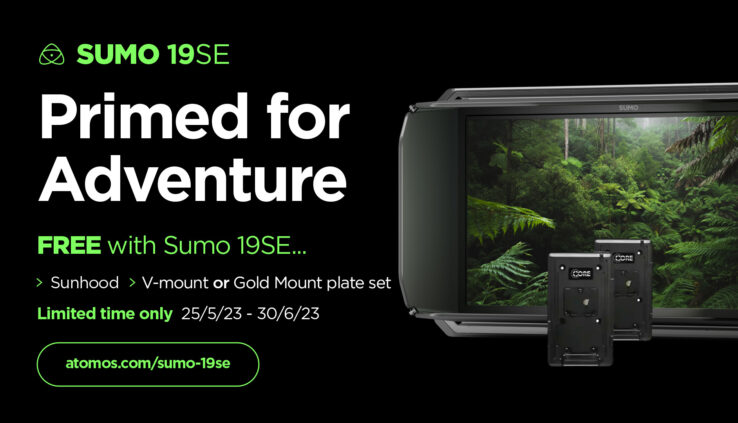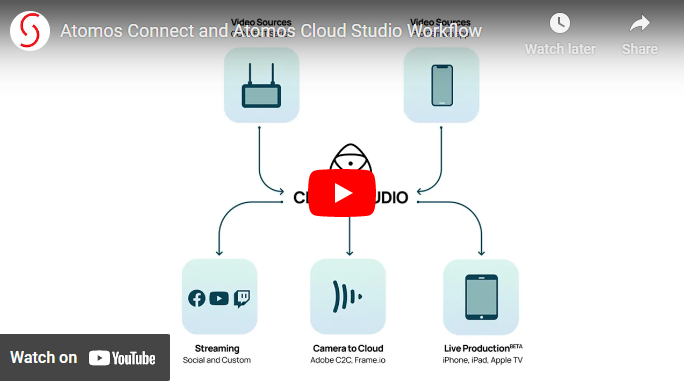Roland Pro AV Updates
By Jennifer P
Ultra-Compact Audio/Video Mixer with Direct Streaming Encoders
Ultra-compact and filled with innovative Roland AV technologies, the VR-6HD is the ultimate all-in-one solution for everyday business livestreaming events.