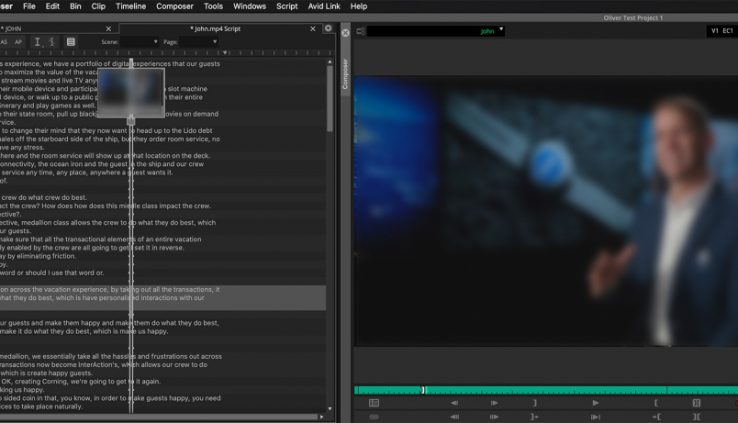Avid’s Hidden Gems
By Adam Noyes
Avid’s Media Composer hands a tremendous amount of power and flexibility to the user. With the most cutting edge tools available, Media Composer is full of hidden gems, such as PhraseFind and ScriptSync.
Check out some highlights from this article from digitalfilms.wordpress.com to learn more.
Avid Media Composer offers a few add-on options, but two are considered gems by the editors that rely on them. ScriptSync and PhraseFind are essential for many drama and documentary editors who wield Media Composer keyboards every day. I’ve written about these tools in the past, including how you can get similar functionality in other NLEs. New transcription services, like Simon Says, make them more viable than ever for the average editor.
Driven by the script
Avid’s script-based editing, also called script integration, builds a representation of the script supervisor’s lined script directly into the Avid Media Composer workflow and interface. While often referred to as ScriptSync, Avid’s script integration is actually not the same. Script-based editing and script bins are part of the core Media Composer system and does not cost extra.
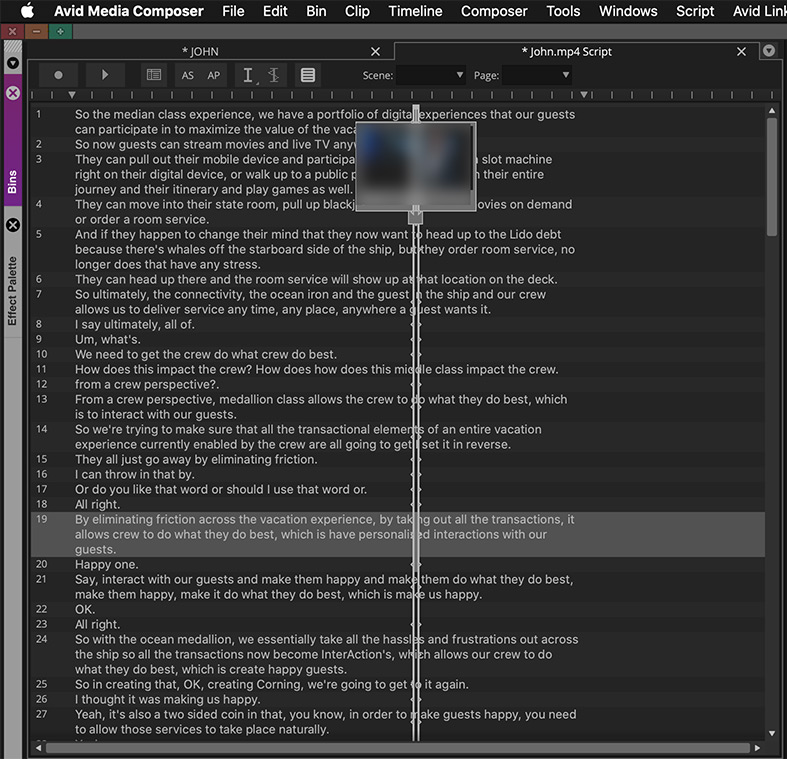
The concept originated with the Cinedco Ediflex NLE and migrated to Avid. In the regular Media Composer system, preparing a script bin and aligning takes to that script is a manual process, often performed by assistant editors that are part of a larger editorial team. Because it is labor-intensive, most individual editors working on projects that aren’t major feature films or TV series avoid using this workflow.
Avid ScriptSync (a paid option) automates this script bin preparation process, by automatically aligning spoken words in a take to the text lines within the written script. It does this using speech recognition technology licensed from Nexidia. This technology is based on phonemes, the sounds that are combined to create spoken words. Clips can be imported (transcoded into Avid MediaFiles) or linked.
Through automatic analysis of the audio within a take, ScriptSync can correlate a line in the script to its relative position within that take or within multiple takes. Once clips have been properly aligned to the written dialogue, ScriptSync is largely out of the picture. And so, in Avid’s script-based editing, the editor can then click on a line of dialogue within the script bin and see all of the coverage for that line.