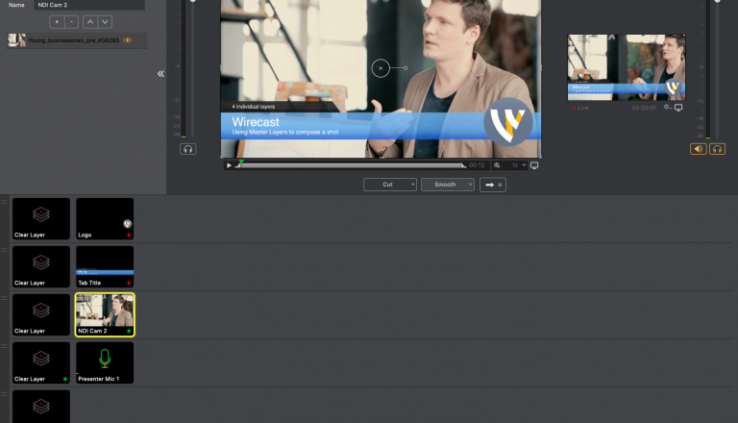Best Practice for Setting up Shot Layers in Wirecast
By Adam Noyes
An abundance of people are looking to Wirecast to stream during this period of social distancing. Telestream has released a great article detailing best practices for layering shots within Wirecast.
Check Out Some Highlights from that Article, Below:
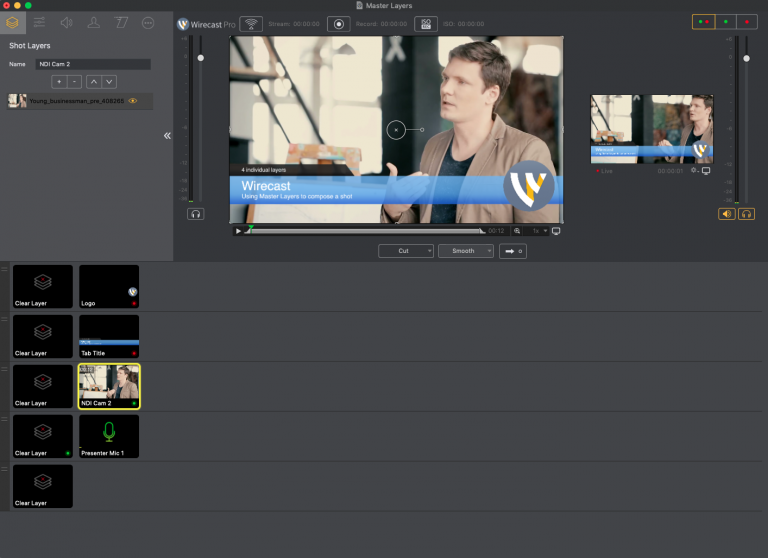
Shot Layer vs Master Layer
Using the Master Layers is a great way to compose your shots individually. This way each source may turn on and off or be switched to and from.
A general set up would be to add logos on layer 1, lower 3rd on layer 2, camera sources on layer 3 and audio or microphones on layer 4. This would allow for switching between camera sources and keeping the logo, lower 3rd and audio continuous throughout the stream.
Each source in the Master Layer has its own Shot Layer. A Shot Layer has the ability to add layers within itself. This allows for building a shot with all the elements inside of the shot itself.
An example set up of layers within a Shot Layer would be adding a camera source, selecting the Shot Layer in the Shot Properties Panel, and begin to add sources such as a logo, lower 3rd, overlays, graphic. This is a simple setup when you’d like all the elements to stay within that source. Transitioning between sources is as easy as one click.
Picture in Picture / Source Properties
Picture in Picture or PIP is a great way to compose informational / tutorial/interview / topic-oriented presentations. A PIP shot would allow a speaker to discuss a presentation while positioned beside the visual presentation. Another great use for a PIP is a presenter discussing a subject and inset another camera angle of the presenter handling a product up close. A popular use for PIP is to have the presenter on frame left and a guest speaker frame right. Both individuals are visible and it creates a conversation.
A good set up for an interview PIP would be to create one shot with the PIP of the presenter and guest, a second shot of the presenter only, a third shot of the guest only. When the two are speaking together, switch to the PIP. When the presenter is discussing something important, switch to the presenter only, the same when the guest is discussing something important. Switch to the guest to have the focus on the guest.
Telestream
Check out the full article to learn more, HERE.
Learn more about Telestream Here