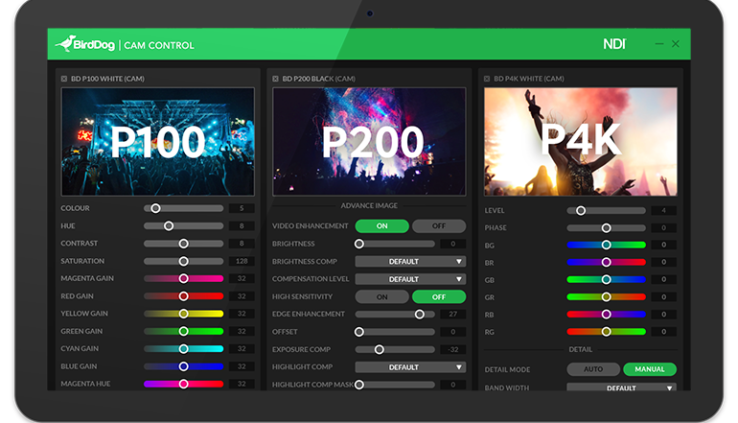Birddog P200 Tutorial: Advanced Color Tools
By Adam Noyes
Recently, BirdDog has been creating excellent video resources on their YouTube Channel helping their users better understand how to use their BirdDog devices, such as the Eyes P200 camera. These videos really help get to the core of the products and their different functions, including color tools.
Check out their most recent video with the Eyes P200 Camera.
BirdDog P200 is a Full NDI, SDI, HDMI, Camera with advanced colour tools that are normally reserved for much more expensive cameras. In this video Dan Miall, BirdDog CEO, runs through the amazing toolset.
BirdDog
New Colour Matrix. Just like Color but Australian.
Dialling in your cameras just levelled up. P200 now has a full colour matrix with individual saturation and hue control over Red, Green, Blue, Cyan, Yellow and Magenta, all with 64 levels of control.
72 levels of Gamma.
From negative to positive gamma positions you can now dial in those blacks with an unprecedented level of control.
FREE Cam Control. Colour match in seconds.
The Cam Control app is the easiest and most user-friendly way to dial in BirdDog cameras. Simply load on a Windows 10 machine on the same network as your BirdDog cameras and access all functions of the camera through a beautiful interface. Quickly dial in the look you like and copy settings across multiple cameras in seconds. And it’s 100% FREE with all BirdDog PTZ cameras.