Buyers’ Guide: PTZ Cameras
By Jennifer P
A PTZ camera is a video camera that can be controlled by a remote controller. Pan, Tilt, and Zoom (PTZ) are the three primary movement functions that a camera operator would traditionally perform on a tripod-mounted video camera to control the horizontal field, vertical field, and focal length. Because PTZ cameras support remote or robotic control and operation, the operator does not need to stand behind the video camera to manually operate it. By removing the camera operator, the camera position requires less of a footprint—in fact, if the PTZ camera is mounted to a wall or column, it may require no actual footprint at all.
The acronym “PTZ” does not represent everything these cameras can do remotely, nor does it include all of the functions that an operator would typically control via a video camera menu system and lens controls. One of the primary advantages of a PTZ camera is its ability to power the camera as well as transmit video and audio over a single ethernet cable.
Controllers and Connection Protocols
Many PTZ cameras include a simple IR remote controller that resembles a television remote control. This may be adequate for some studio shoots where the seated talent does not move and multiple cameras are used. Some PTZ cameras can be assigned a camera number (via a dip switch or software control) and controlled individually with a remote control. Hardware and software controllers are more commonly used in advanced productions.
The majority of PTZ camera manufacturers sell hardware PTZ controllers that connect to the PTZ camera via wired or wireless connections. The cables used to connect hardware, as well as the underlying communication protocols such as the Sony VISCA protocol and RS-422, can vary.
Because of the differences in protocols and connections, you cannot use all hardware PTZ controllers with all PTZ cameras. Skaarhoj, for example, makes third-party PTZ controllers that are designed to work with specific PTZ protocols, and they list various supported PTZ cameras for their various models.
A joystick controller is typically used in hardware controllers to control pan and tilt. On some models, twisting the joystick knob adjusts the zoom; others have a zoom rocker; and still others have both options. PTZ controllers can record and recall preset scenes and movements in addition to changing camera settings such as white balance, iris, frame rate, resolution, gain, and others.

The operator can use the joystick controller to pan, tilt, and zoom in real time or rely on preset positions and camera settings saved prior to an event. When controlling multiple PTZ cameras at the same time, the ability to recall presets is especially important.
I use two or three cameras for the majority of my PTZ productions, and I limit my PTZ adjustments on the live (or program) camera to minor framing corrections. Before I go live, I adjust each of my other cameras in my preview monitor. When using multiple cameras on live productions, you have the option of designating one as a wide camera and operating the other cameras. This is similar to using camcorders with operators, except you don’t need multiple camera operators. On a single PTZ controller, a single PTZ operator can control multiple PTZ cameras.
Many PTZ cameras, like a lot of digital video and audio hardware these days, come with software controllers from their manufacturers. This software provides similar functionality to a hardware controller, but the settings menus on a computer are often easier to navigate, whereas the camera movement controls on a hardware controller are easier to adjust. I usually start with the software and then switch to the hardware to operate the camera.
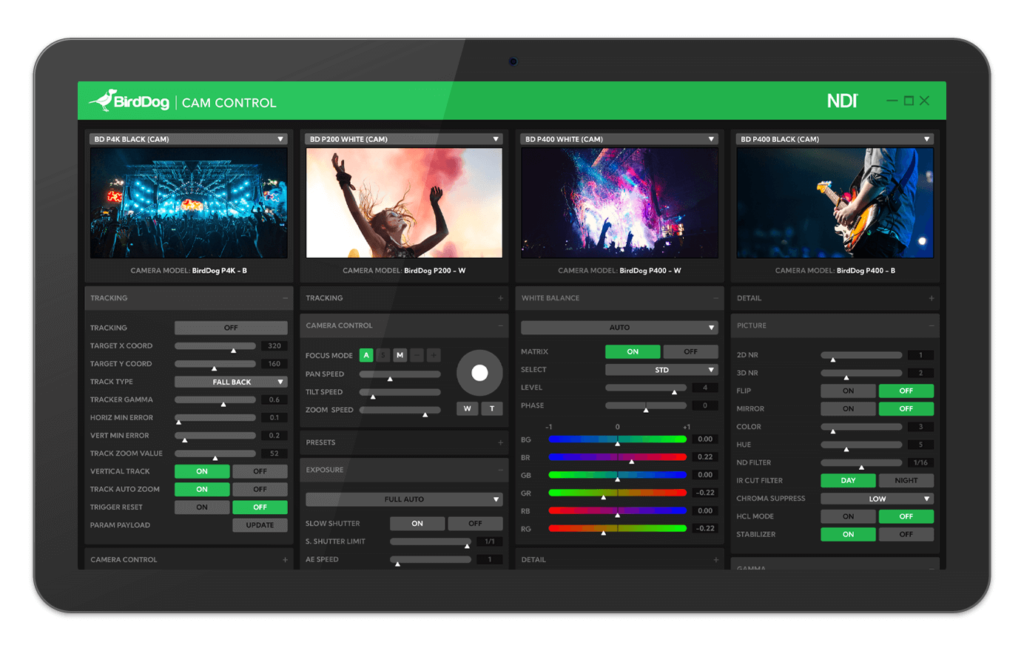
Most PTZ control software includes a video preview, but the quality is often low, and critical changes should always be made using the highest quality output signal available on calibrated monitors. This low-quality preview initially led me to believe that my PTZ cameras were producing a very noisy image in the shadows, until I examined the PTZ output at full resolution and discovered that it was only the low-res preview that was compressing that signal too much.
PTZ cameras can also communicate with streaming software such as vMix and OBS, and when combined with a third-party remote controller, such as an Xbox gaming controller, this approach provides a less expensive way to obtain hardware controls at a fraction of the cost of expensive hardware controllers.
Outputs
HDMI and HD-SDI are the two most common video outputs on modern PTZ cameras. These are well-known digital connection standards, with the usual advantages and disadvantages, such as HDMI’s lack of a locking connector and shorter cable length runs than HD-SDI’s locking BNC-style connector. Both formats have distinct standards that must be considered. Most HDMI connections will provide the highest resolution and color space available on a camera’s output, whereas HD-SDI connections may be more limited due to the use of a lower standard. This assumes that the PTZ cameras have multiple video outputs and that they both work at the same time, which isn’t always the case.

While the HDMI output of a 4K PTZ camera may be capable of 4K 30P, the HD-SDI output is typically limited to a 3G HD-SDI output of 1080 60P. Both outputs can be used at the same time, but only if they are set to the same resolution and frame rate.
One advantage of using a PTZ camera is that they are frequently IP-based cameras, which means you can send video over Ethernet using a variety of different protocols that vary depending on the PTZ camera. RTMP, RTSP, and RTP are well-known protocols, whereas NDI and SRT are newer and, in some ways, more desirable protocols for modern and future workflows.
NDI is a royalty-free IP video protocol created by NewTek that comes in two flavors. NDI High Bandwidth (also known as Full NDI) has less compression, lower latency, and requires more bandwidth, whereas NDI|HX is a high efficiency version that uses H.264 or H.265/HEVC compression. NDI|HX is now available in three flavors: NDI|HX, NDI|HX2, and NDI|HX3. Some PTZ cameras include NDI licenses, while others require a paid upgrade to enable NDI capabilities.
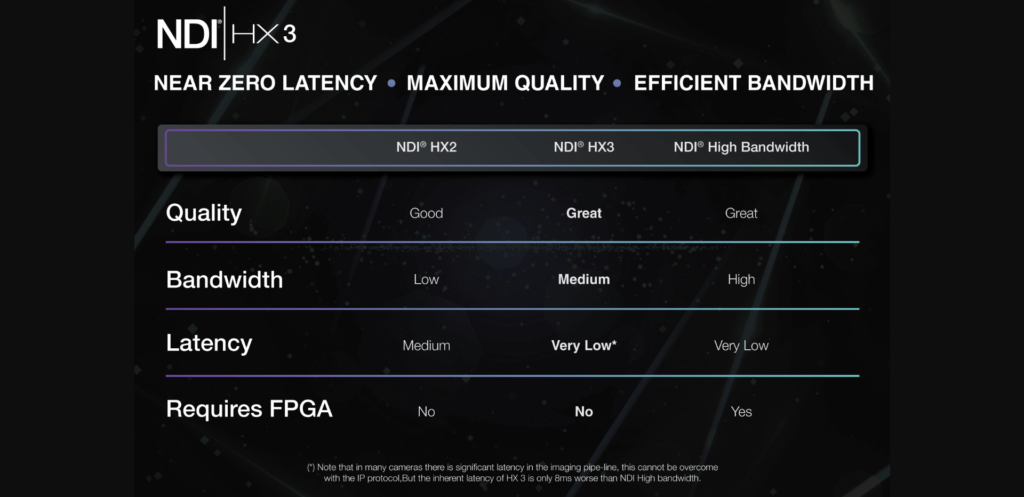
Haivision’s SRT is an open source protocol that optimizes video streaming performance across unpredictable networks. Missing packets can be identified and a negative acknowledgement (NAK) returned to the sender using a latency buffer in both the sender encoder and the receiver decoder. When the NAK is received, the missing packet is resent and reconstructed. When satellite or fiber connections are unavailable, SRT is a much less expensive method of transmitting video.
The main advantages of SRT are secure AES128 and AES256 encrypted streams, as well as simplified firewall traversal via call and listener modes. SRT is suitable for video contribution, backhaul, bidirectional interview, and broadcast return feeds.
A USB output option that supports the webcam UVC protocol is available on many PTZ cameras. This can be an excellent way to improve the production value and quality of content that would otherwise be filmed with a webcam during a live meeting.
Inputs
An internal microphone or support for 3.5mm or XLR audio inputs are common PTZ camera audio inputs. Because the PTZ cameras I use lack internal microphones, I usually use a soundboard to mix my audio sources. I rarely feed audio back to the PTZ cameras. However, I can add audio directly to my software or hardware video switcher.
POE is a power delivery standard that uses ethernet to power the PTZ camera. To inject power into the ethernet cable, a POE switch is required. POE+ (Figure 6) or POE++ (Figure 6) are the two most common standards required for POE cameras, depending on the amount of power required. PTZ cameras can also be powered by an AC-to-DC converter.

Read the full article from StreamingMedia HERE
Learn more about PTZ Cameras HERE

