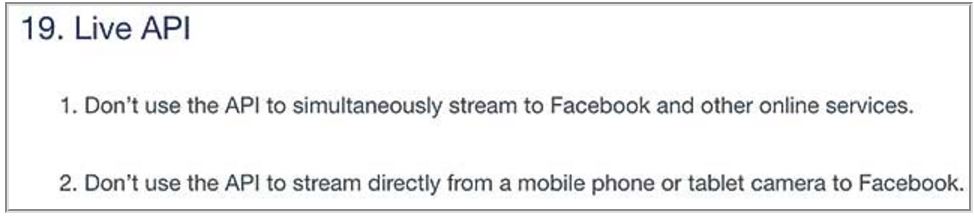How To Assemble the Perfect Production Platform for Facebook Live
By Jim Bask
Facebook Live has taken off like few platforms before it. One reason for its success was broad compatibility with existing live streaming tools and infrastructure: in particular, any product or service that could send a stream to a standard RTMP streaming server could broadcast to and through Facebook Live. However, by opening up Facebook Live’s application programming interface (API), Facebook spawned a range of integrations that both simplify and enhance its customer’s broadcasts. This article identifies some of the key products and services with these integrations in multiple product categories.
Before getting started, let’s have a quick look at the restrictions Facebook imposes on products and services that integrate with its API, which is shown in Figure 1. The first indicates that Facebook is a jealous master, saying, in effect, that Thou Shalt Not Worship at Any Other Live Platform but Facebook Live. Logistically, this means that if a product or service is streaming to Facebook Live via Facebook’s API, it can’t stream to another service via its API simultaneously and will display an error message if you try. While you may be able to use a tool’s generic RTMP interface to stream to other services, you’ll lose whatever features were integrated into that product or service via other platforms’ APIs.
The second restriction is Facebook protecting its mobile app, which is unfortunate, because as video apps go, the Facebook App is pretty basic. Essentially, Facebook is forcing you to use a lower-quality product just to protect an app that everyone is going to have anyway. As we talk about in that section, there are some workarounds here, as well.
Facebook’s API
Facebook has greatly expanded the features available via its API over the last few months, and it will likely continue to do so. That means that many more features will be available through 2017 and beyond. To start at the beginning, the simplest form of integration is a Facebook Live-specific preset that lets you log into your Facebook Live account from a product or service, saving you the trouble of copying and pasting RTMP stream addresses and credential information into your streaming tool. This level of integration usually lets you specify a page, event, or group to send the stream to, and it provides an encoding preset that meets Facebook’s requirements.
More advanced integrations allow you to choose the title and description for the event, as well as privacy settings, as you can in the Telestream Wirecast Facebook destination preset shown in Figure 2. In essence, these configuration options replace those you would use to create the broadcast if you did so within the Facebook Live user interface on the web.
Read the full article here.