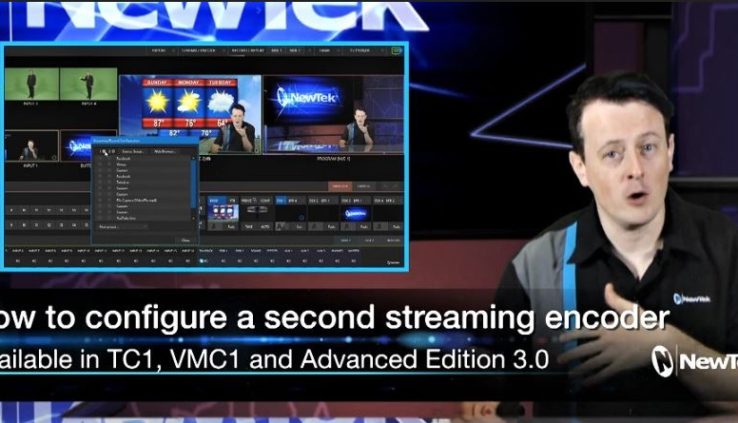How to Configure a Second Streaming Encoder
By Adam Noyes
Professional streamers are finding that they can reach much larger audiences if they can provide a stream not just to multiple networks, but in more than one format or mix. NewTek’s production systems have long had the ability for live streaming to multiple destinations from a single encoder. Now, NewTek is enhancing its production systems with a second encoder.
NewTek VMC1 and TriCaster® TC1 have both had dual streaming encoders from inception. TriCaster Advanced Edition Version 3 now brings dual streaming capability to TriCaster 8000, 860, 855, 460, 455, 410 and TriCaster Mini models – once again, NewTek’s software-driven production technology allows you to advance your capabilities in your current product with a software upgrade. In this tutorial, NewTek video content producer Richard Evans shows how to configure and use the second streaming encoder for your TriCaster.
We hope this video is helpful for you in using your NewTek TriCaster. If you have suggestions for other topics you would like covered in a Facebook Live or Tip Jar Tutorial, please send us a message. We will see you next time.