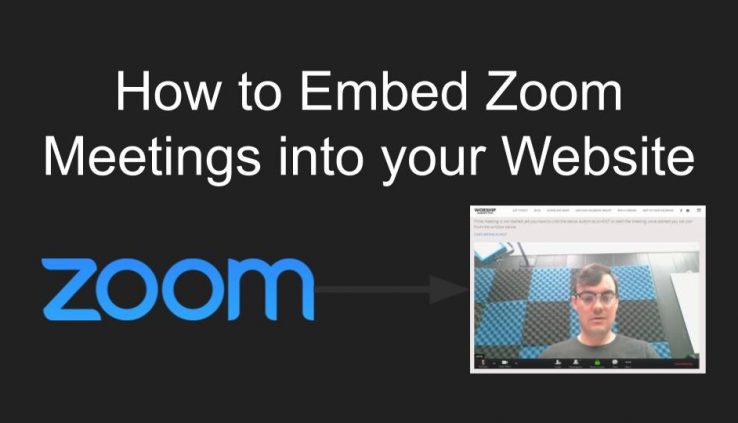How to Embed Zoom Meetings into your Website
By Adam Noyes
Zoom has become a great tool for many businesses, education facilities and houses of worship. It’s also become a tremendous streaming tool. PTZOptics recently released a great guide to embedding your Zoom Meeting into your WordPress website. Check it out, below.
In this blog post, you will learn how to embed a Zoom Video Conference meeting directly into your website. This is a great way to get more people to join your Zoom meetings by having the HTML Zoom Meeting available directly on your website. There are so many new ways to use Zoom on your website. Please let us know in the comments how you may plan to use this awesome new technology!
See an example here: https://worshipsummit.live/watch-live
Why I Like this New Feature
Embedding a zoom meeting into your website is a great idea for multiple reasons. From a branding perspective, many businesses will enjoy the single location option for zoom meetings. If you have a regular public meeting, it could not be easier for your meeting attendees to find the meeting then your website. Scheduling meetings today is generally done via email or a calendar invite. Most people get way too many emails and calendar invites are great, but not everyone uses the same platform for calendar management (Google vs Microsoft).
Looking at this from a technical standpoint, giving the world access to join your private or public zoom video conference meetings from your website, opens up a lot of doors. Don’t have the zoom app on your Android phone? No problem, just use the website. Using a chromebook that doesn’t have a Zoom app available? No problem, use Google Chrome. Unlike other browser-based video conferencing systems, Zoom is incredibly powerful because it’s hosted in the cloud. Most other browser-based Web-RTC solutions have limited quality and support for larger meetings. By putting the power of Zoom Video Conferencing, which can support up to 300 participants at the pro level, you give web-browser users access to the world’s most powerful video conferencing software without having to install any software.