How to Integrate LiveU with Any Software or Hardware Switcher
By Adam Noyes
LiveU recently released an article detailing how to integrate your LiveU product with software or hardware switchers. The article puts a nice spotlight on the LiveU Solo. Take a look below.
Wireless Remote Production with LiveU Solo
For users of sofware switchers, the dilemma of adding reliable remote camera sources can be quite the challenge. It may seem an impossible or cost-prohibitive task. But not with LiveU Solo.
In the diagram, 3 LiveU Solos located anywhere in the world are sending video back to a RTMP server client running on a computer that is connected to the same network as the switching software. The RTMP server client sofware can even be run on the same computer as the switcher sofware, but it may be advisable to use a separate machine to conserve CPU and RAM resources. RTMP MiniServer or Wowza Streaming Engine are two RTMP server client sofwares that can be installed on a installed on a computer to enable it to receive RTMP streams.
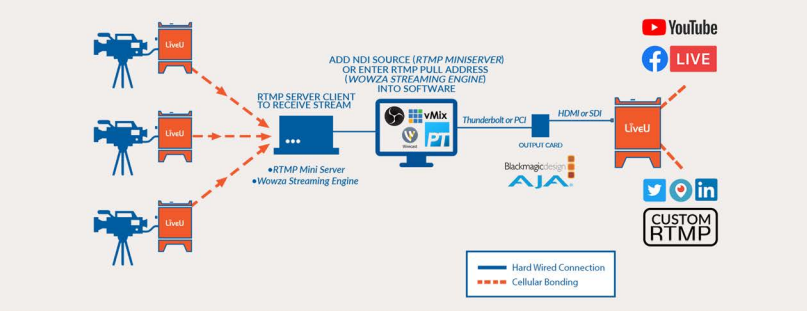
RTMP MiniServer provides RTMP URLs that are entered into LiveU Solo’s web portal to send feeds to it. Then, it converts the received feeds into NDI (Network Device Interface) sources that automatically appear in any so[ware that supports NDI. This protocol enables simple sharing of video sources across a network
Wowza Streaming Engine provides a RTMP push URL to enter as a custom RTMP destination in LiveU Solo’s web portal to send video to it, and also a RTMP pull URL that can be entered into any so[ware that allows you to play out a web stream as an input source.
Once the feeds are received in the so[ware switcher, they can be mixed like any other camera sources. There may be some degree of latency (delay) on the video from the LiveU Solos, but that can be mitigated by turning on “Low Delay Mode,” which will set the latency at 1 second. The purpose of this delay is to allow for error correction to recover data packets and prevent against poor quality video. The delay will be 5 seconds if “Low Delay Mode” is turned off.

Wired Remote Production with LiveU Solo
Depending on a singular Internet connection and so[ware encoding of a mixed program feed can be a dicey proposition. Any hiccup in network speed or spike in CPU usage can devastate even the most well-produced live stream. Fortunately, LiveU Solo can bond multiple sources of bandwidth to provide crucial network fail over and offload encoding processes to dedicated hardware to ensure reliable and high-quality output.
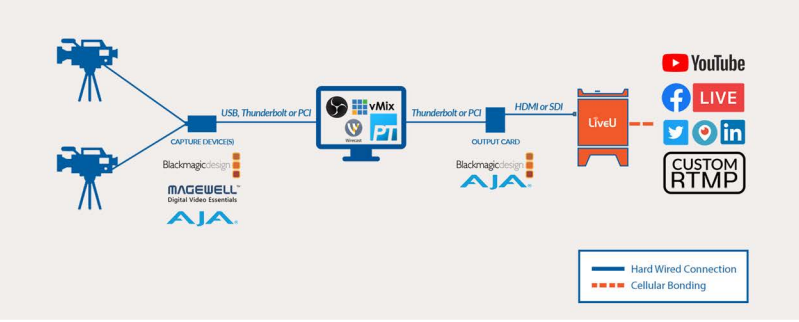
In the diagram, see the workflow components to the right of the computer. Most switcher sofwares offer compatibility with dedicated output cards for true high-resolution video out via SDI or HDMI. Blackmagic and AJA external or internal output cards which connect to computer with Thunderbolt or PCI are recommended. Output via direct HDMI connection from computer into LiveU Solo is not advised, as this type of monitor output may not be reliable nor offer full resolution.
SDI or HDMI cables can be connected from a Blackmagic or AJA output card into LiveU Solo, at which point you should see your mixed program feed on Solo’s screen, and you can configure Solo to output the stream to any RTMP destination of your choice, including Facebook, YouTube, Twitter/Periscope or LinkedIn.
Please note that streaming to multiple destinations simultaneously would require a service such as Restream.io or Switchboard Live.
get.goslo.tv
