How to Produce Live Events with MC Teams
By Jennifer P
Epiphan recently posted an article to their blog detailing how to produce live events with Microsoft Teams. MS Teams has become a staple of the modern workplace, streamlining how we communicate and collaborate with our colleagues and classmates no matter where they are.
Let’s look at some of the ways you can produce live events with MS Teams to elevate your hybrid and virtual events. We’ll cover three ways you can extract live content including capturing isolated participant and screen shares, NDI broadcasting, and Epiphan Connect.
Quick Look Comparison
| Isolated speaker screen-capture | Microsoft Teams NDI-out | Epiphan Connect | |
|---|---|---|---|
| Number of participants | Unlimited, but requires a dedicated computer for every participant | 3* * Possible to do more than 3, but the quality drops as you add more | 9* * Per one Connect instance. You can add more participants if you add more Connect instances |
| Max resolution | 720p | 720p | 1080p |
| Remote access | No | No | Yes |
| Requires additional hardware | Yes | Yes | No |
Epiphan Connect and MS Teams
Epiphan Connect is a virtual event platform that allows producers to create and manage events from anywhere in the world. It simplifies the production workflow by eliminating the need for local hardware, allowing for a fully cloud-based solution. With Epiphan Connect, producers can isolate participants into separate feeds and add them into any production, resulting in high-quality HD video and audio. This platform provides a lot of flexibility and creativity for producers to create engaging and immersive virtual events.
Effort level: A walk in the park
Feasibility: Cloud efficiency for greater flexibility
Results: Highest quality and vastly simplified setup
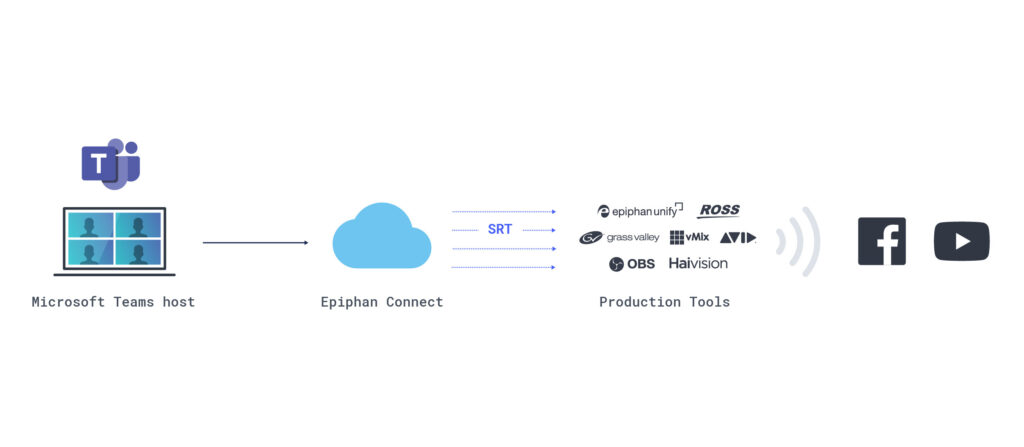
How to use Epiphan Connect:
- Create an Epiphan Connect account and pair it to your Microsoft Teams account
- Paste the MS Teams meeting URL in Epiphan Connect
- Epiphan Connect bot joins the meeting
- Connect isolates each participant and screen share into separate feeds
- Pull the participants’ isolated feeds into your production tool of choice (check out Epiphan Unify if you want to produce from the cloud)
- Crop, mix, and switch between sources, add lower thirds or graphics in your production tool of choice
Read the full article HERE
Learn more about Epiphan HERE

