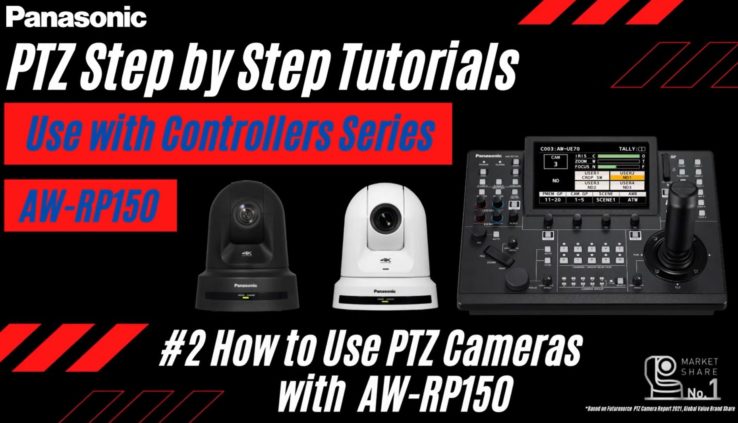How to Use PTZ Cameras with the Panasonic AW-RP150
By Jamie G
In Panasonic’s PTZ Step by Step Tutorials “Use w/ Controllers” #2, they demonstrate how to use PTZ cameras with the AW-RP150 PTZ Controller.
The video demonstrates how to:
- Prepare the system
- Change IP addresses of PTZ cameras
- Assign PTZ cameras on AW-RP150
- Pan, Tilt, Zoom and Focus PTZ cameras on AW-RP150
- Store, recall and delete preset positions on AW-RP150
- Utilize Tracing Memory on AW-RP150
- Turn Off/On PTZ cameras on AW-RP150
The AW-RP150 is a full-featured camera controller, allowing camera operators to get the most out of their Panasonic robotic cameras. This controller is the perfect choice for large multi-camera video productions, such as live TV broadcasts and livestreams. A range of advanced features make the RP150 the flagship camera controller in the lineup, and an ideal companion to the AW-UE150 PRO PTZ performance camera model.
Check out the tutorial here!
Learn more about Panasonic here!