Integrating NDI: Skillset
By Jennifer P

In a recent article written by Eric Wenocur for Sound & Video Contractor, he discusses how using the right network switch is crucial to your NDI success. Installing the software tools on his workplace computers allowed him to test out NewTek’s NDI software platform for video over IP for the first time. Really fantastic, in fact. It wasn’t too difficult to send colorbars and a live video stream between the two machines. The NDI apps found each other and shifted signals on my home network; it was astonishing. But it’s also quite easy.
Soon after, he became involved in a challenging hybrid event project where NDI seemed like a decent option to eliminate most point-to-point SDI wiring and move a lot of signals around. Since NDI uses the Ethernet network to transport signals wherever they need to go, it may effectively replace an SDI matrix router. Video-over-IP can be advantageous in situations requiring flexibility and ad-hoc deployments.
In this instance, the event area has a minimum of four cameras and four displays. These are linked to a control room that houses computers for a live stream software production switcher, numerous Zoom participants, video playback, an on-stage videowall, and tech control. and more displays. Standard NDI compression is employed in this high-quality production environment, at a rate of about 130Mb/sec for 1080p60. In both rooms, the system has a sizable number of NDI-HDMI and NDI-SDI converters.
Production Network
This system’s “production network” is a VLAN within the organization’s larger network, but it also has its own switches for all A/V and control traffic. Switches are the brains of a network and must be taken into account when NDI is widely implemented. Two substantial NETGEAR M4300-series switches are present, one in the control room and the other in the event space. The switches provide a substantial conduit between the rooms thanks to their numerous 1Gb ports and connections to their 10Gb ports. At the required distance, CAT6A cable works perfectly, but the switches also support fiber SFPs.
To minimize stream duplication and ensure mDNS for device identification, managed switches with strong multicast capability are essentially necessary. Another reason robust switches are required is that the backplane bandwidth of the switch must be sufficient for all the anticipated traffic on the 1G and 10G ports. Additionally, both switches offer POE on half of the ports, which is advantageous (nearly necessary) for all of the installed NDI cameras and converters. (Take note that POE is very practical but has limitations regarding the overall power capacity of the switches and the ports.)
It’s both a blessing and a burden that NDI allows a receiving device to only “ask” for a stream from a sending device. Signals are easily sent where they are needed, but every new connection has the potential to add another 130Mb stream to the network. There may be choke spots where having too many streams causes problems, depending on the network topology.
An example of this is a computer running software to create multiviews (such as Birddog’s NDI Multiview app). Every source in a multiview grid, as well as the multiview outputs to displays, is an incoming stream to that computer. As a result, an 8-source window may use more than 1000Mb of data throughput on the computer’s NIC and switch port, which is far more than the 800Mb normally advised for a 1Gb interface. Would using the more compact NDIHX for multiview make sense? Maybe, but only if the hardware is capable of producing both full and HX streams simultaneously, as is the case with cameras. For all the encoding and decoding, these systems may need connectivity more than 1Gb and a pretty powerful computer.
The important thing to remember is that connecting to NDI at random has consequences; if you watch the video, a stream is coming from someplace. Although multicast may reduce the amount of bandwidth used by the source, each receiver of the source still receives a separate stream from a switch. Naturally, manufacturers are promoting 4K NDI solutions, which are fantastic if you need them but demand a lot of bandwidth (250–400Mb/s per stream).
Let’s also note that while NDI’s “plug and play” method is convenient at first, it can become tiresome with a lot of endpoints. It’s not always obvious who is who, and sources and destinations don’t always surface right away. Endpoints use their system names in NDI apps like Birddog’s Central control app. The settings page for that device will open in a browser when you click one (let’s say for a camera). However, you need to know the device’s IP address if you wish to visit the configuration page without using an NDI app. Therefore, it is advised to assign static addresses and maintain an accurate list.
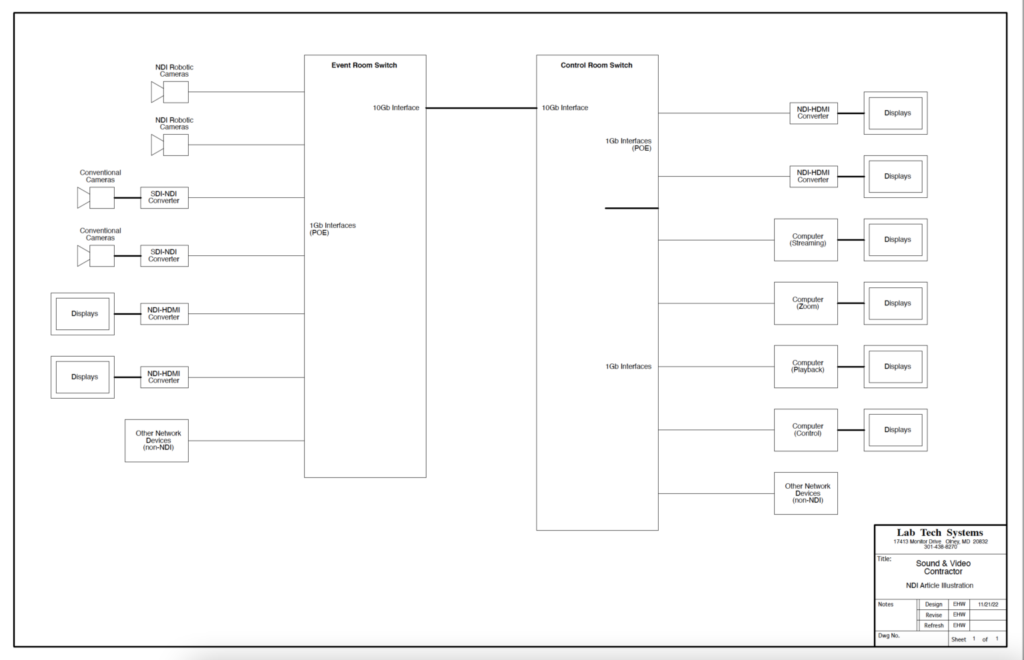
Read the full article from Sound & Video Contractor HERE
Learn more about NETGEAR Switches HERE
Learn more about NDI HERE
