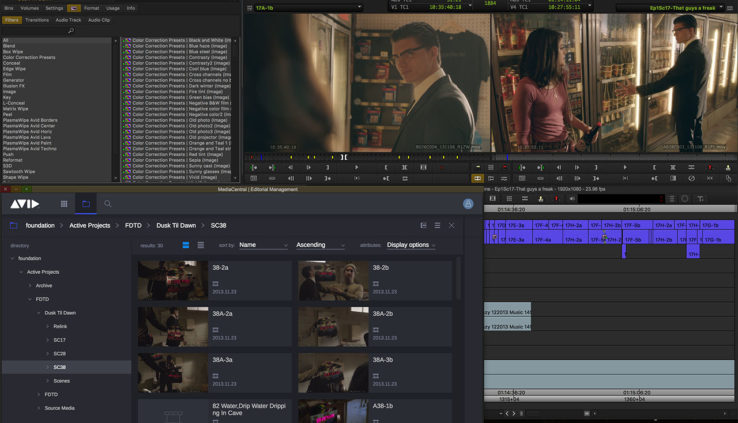MediaCentral | Editorial Management Makes Life Easier for the Extended Post Production Team
By Adam Noyes
As someone who spent 16 years as a post production engineer, I make it my job to understand the needs of the post production workflow. From these experiences has come a constant search for the right tools to solve problems and reduce friction for the clients that I support. This is why I’m so excited for the latest release of MediaCentral | Editorial Management. It’s a collaboration, workflow, and project management solution that perfectly complements the Media Composer creative toolset.
Editorial Management streamlines post production by providing the complete spectrum of workflow capabilities, seamlessly integrated into one simple solution. Editorial Management workflow allows editors who know and love Media Composer to edit the way they want to edit, while removing the distractions of some of the “worker bee” tasks that are still essential to the editorial process. The teammates that are integral to post production – producers, story editors, post-production supervisors, and production assistants – can now more easily and quickly take care of their part of the project pipeline. Editorial Management allows producers, story editors and others to access the project remotely to prep media and review the cut.
Editorial Management is an affordable solution that easily scales to accommodate small creative teams of two or up to 25. It effectively extends a team’s asset and project management capabilities beyond the confines of any video editing system, enabling producers, assistants, interns, and other non-editors to handle time-consuming media tasks as production ramps up. All of this can be done from anywhere you can access your VPN.

Media Composer interface with Editorial Management panel (bottom left)
The screenshot above shows the Media Composer interface with an embedded panel for Editorial Management in the lower left. This is a search and browse window that allows Media Composer users to search across the entire Avid NEXIS storage environment.
Serving the Entire Post Production Team
As most post professionals will agree, the industry’s adoption of file-based workflows has been a double-edged sword. No doubt, file-based workflows are more flexible and often faster than film or tape-based methods. But these workflows also introduce new complexities to the process, and in some cases, the non-tactile nature of files makes our jobs harder. It truly requires a team effort to get through post production in a timely manner. Thankfully, new tools are at last emerging to smooth out some of the wrinkles that file-based workflows introduced.
During my tenure in post production, our facility featured over 150 editing rooms available to our clientele. Though each room had an Avid Media Composer system, very few rooms were used for actual creative, “craft” editorial. Most of the edit rooms, bullpen spaces and teammates crouched over laptops were dedicated to managerial, preparatory and organizational tasks. Recognizing this, Avid has brought many of these managerial, preparatory and organizational tools into in a lightweight and easily accessible tool, all while providing access to the same media without the constraints of being in the building.
The latest – and planned – enhancements to the Editorial Management workflow are a testament to Avid’s understanding of the landscape. It’s also proof of Avid’s commitment to building a platform serving all these vital roles within post production.
Benefits by Role
Simply put, Media Composer is a multipurpose tool with a vast array of capabilities that can serve the needs of many, which is now customizable for specific roles with the newly announced Media Composer Enterprise. And with Editorial Management, producers, story editors, post-production supervisors, and production assistants can easily focus on – and efficiently take care of – their tasks. Here’s how it benefits each person involved:
- Production assistant – Can quickly and easily prepare and organize media.
- Story editor – Can more effectively and quickly search for content and begin to build their narrative.
- Post-production supervisor – Can easily keep their finger on the pulse of a project’s media, content, and organization.
- Producer: Can find content with an easy-to-use tool and review edits in progress from any location, and to review cuts as the cut evolves.

Conducting a phonetic search within MediaCentral | Editorial Management
The screenshot above shows the web-based view used by the extended post production team to find media within Editorial Management. The terms that the user enters via phonetic search are at the top in the colored bubbles [film] [editor] [think] [doc]. Editorial Management analyzes the spoken words and finds any instances those words appear in any of the video stored on Avid NEXIS. This is a unique and powerful capability.

Creating a sequence with MediaCentral | Editorial Management
The screenshot above shows the view a producer would see when creating a sequence. In this view, the producer has selected four clips within the browser, and creates a simple string-out by right clicking and selecting ‘create sequence’.
Latest Features and More
In a nutshell, the latest release of Editorial Management makes it possible to:
- Quickly prep and edit simple sequences in the new web browser timeline to create shot lists or string-outs
- Easily assemble and create group clips to prep multicam shots for Media Composer editors
- Find the right clips using the new Phonetic Index option, enabling dialogue search across all authorized Avid NEXIS workspaces
Should you be new to Editorial Management, I can assure you that this list barely scratches the surface of what post production teams can do with it. To review, Editorial Management enables teams to:
- Collaborate efficiently. Editorial Management enables creative teams to work together more effectively —from finding clips and prepping sequences and projects, to reviewing and approving a final cut. Editors can easily browse, search, and access bins and clips on Avid NEXIS directly from their Media Composer | Ultimate or Enterprise interface. Production assistants can create and organize projects and bins using a simple web browser interface to support the editing team.
- Get organized while cutting costs. No need to invest in expensive workstations or additional seats of Media Composer to jump-start new projects or handle reviews from anywhere. As a web-based solution, Editorial Management enables anyone on the team to create, browse, search for, organize, and manage projects, bins, and media—as well as play sequences—using any computer or mobile device. Its core indexing engine keeps track of all stored projects and media, so everyone on the team can view what’s available in real time.
- Streamline project prep and review. With Editorial Management, production assistants can create and save subclips and simple sequences to Media Composer bins right from their browser to organize material into more manageable chunks for editors. It’s also possible to play subclips and rendered sequences created in Media Composer right in the browser, making it easy for non-editors to review and approve sequences from anywher
There’s a lot more to come. At NAB we are showing a technology preview specifically designed for multi-camera studio productions, enabling group clips to be easily captured from Avid FastServe on to Avid NEXIS, ready to use in Media Composer. This workflow will have unique appeal to studio-based shows, and even allows capturing in 1080p 23.98.
Editorial Management is new – and still emerging – technology that supports Avid’s post production clientele from both a technology and workflow standpoint. Editors will be able to focus on editing, while the extended team can more easily and quickly handle their parts of the project.
I hope you’re as excited as I am about the way Editorial Management is making life easier for everyone on the post production team. The best way to appreciate its power is seeing it in action.