NDI NETWORK SWITCH
By Adam Noyes
The NETGEAR M4250 Network switches are excellent network switches to function as the backbone of NDI workflows of all sizes. Recently, Paul Richards from Stream Geeks posted a great article and video detailing these Network Switches.
Check out the video, below:
Network switches designed for NDI
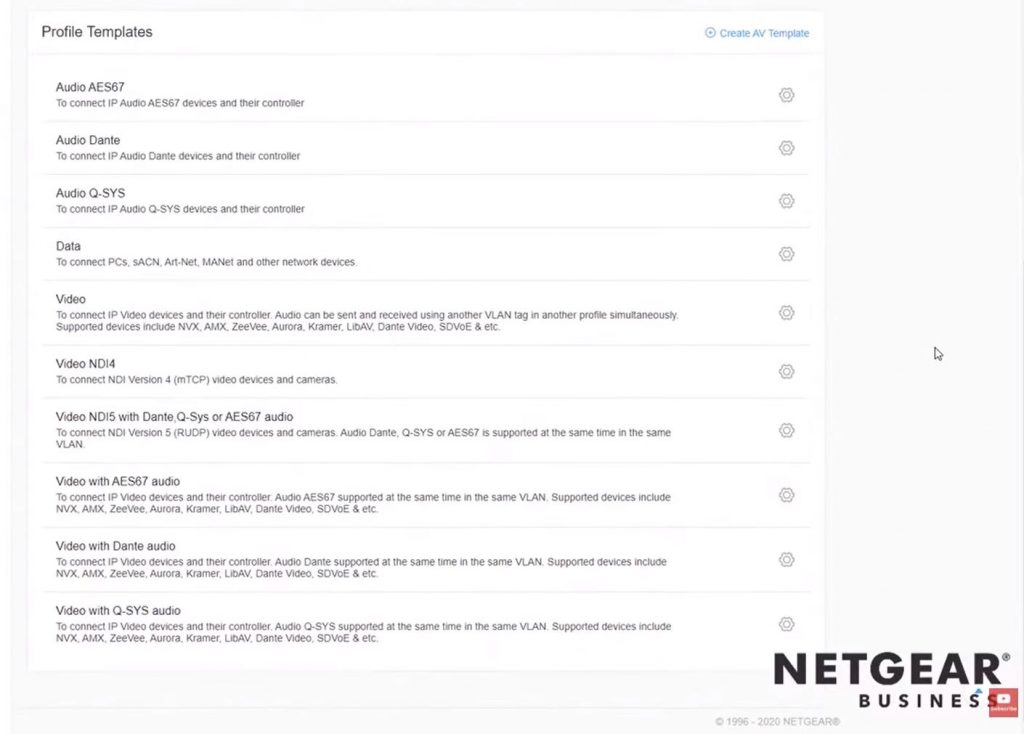
Netgear IP Video Profiles
One thing you may enjoy about the M4250 network switches is that all the ports are on the back allowing you to create amazing-looking systems when rack mounted. These network switches are very easy to mount because you can mount them with the included reserve mounting hardware or you can use the thread holes on the front and bottom for mounting these switches behind a monitor or under a conference room table.
When it comes to the technical details of networking NETGEAR takes the complicated parts out of the puzzle. The M4250 switches feature Auto-LAG and Auto-Trunk capabilities that make expanding your M4250 switch network a breeze. No more need for complicated, tedious Link Aggregation or Trunk configuration. And of course, these switches support PoE, PoE+, and PoE ++ capabilities. This means a single port can power up to 90 Watts/port for powering all kinds of IP cameras, speakers, and more devices.
NDI BOOK- Download free here – https://ptzoptics.com/ndi-book/
IP Video Network Switch Details
M4250 Details
- Easy configuration with an AV-centric GUI: The new AV GUI uses a profile-based configuration so all you have to do is to click on a profile, select the ports and you are ready to go. No more wading through a 20 page configuration guide and possibly making a mistake along the way.
- Designed for AV Racks: Finally a network switch with ports in the back and a sleek design to look good in an AV rack. Reverse mounting hardware is included if you need them in the front, too.
- Multiple Mounting Options: Because we know a rack isn’t always where you need to mount a switch, we’ve included threaded holes on the front and bottom for mounting behind a monitor or under a conference table or even up on a truss!
- Automatic Multiple Switch Configuration: New Auto-LAG and Auto-Trunk features make expanding your M4250 switch network a breeze. No more need for complicated, tedious Link Aggregation or Trunk configuration.
- PoE+ and PoE ++ capabilities: Single cable usage for Ethernet and power up to 90 Watts/port for powering all kinds of IP cameras, speakers, and more devices.

