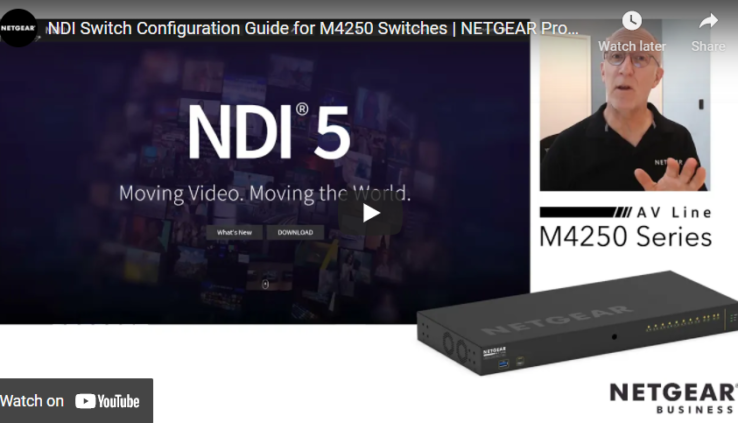NDI Switch Configuration Guide for M4250 Switches | NETGEAR ProAV Partners
By Adam Noyes
NewTek’s NDI is an excellent solution for easy video production at a new level. One key piece to the puzzle of setting up a great NDI workflow is having a proper network switch to manage all of your sources. NETGEAR recently posted an excellent video offering user’s a guide to how to pick a network switch.
Check out that video, below.
Learn more about the M4250 Series Managed Switches at www.netgear.com/m4250
NewTek & NDI
NDI and NETGEAR have joined forces to develop unique profiles for NETGEAR’s M4250 Series Switches.
Find out how easy it is to configure the new M4250 AV Line of network switches to use with NDI 4 and the new NDI 5.
The new AV GUI on the M4250 series switches sports a profile-based configuration so all you have to do is to select the profile and select the ports. That’s it.
For more info on NETGEAR’s Pro AV products and services: www.netgear.com/proav
For more info on NDI products : https://www.ndi.tv