NewTek NDI® Tools
By Jim Bask
From NewTek
NDI Studio Monitor
View or display any number of NDI video sources across your network. Incredibly powerful and versatile, NDI Studio Monitor runs on any compatible laptop or workstation, and allows you to see any available NDI channel in real time, arrange multiple NDI channels for live monitoring, and deploy instances for a range of professional signage and display applications.
multiple NDI channels for live monitoring, and deploy instances for a range of professional signage and display applications.
- Independently configurable video source, overlay, and audio per instance
- Launch, distribute, and manage multiple instances from a single device
- Support for control and configuration via compatible mobile devices
- Comprehensive support for multi-monitor video wall and signage installations
- Remote control of PTZ, recording, and configuration for applicable sources
NDI Scan Converter

Capture and present the full-screen display, any combination of windows, applications, players, and webcams, or a specific region of interest from any computer—anywhere on your network. NDI Scan Converter transforms any laptop
or workstation into a multi-source IP video input device.
- Generate multiple live video sources simultaneously, with selectable audio
- Support for multi-monitor capture, with independent output at up to 60Hz
- Consumes minimal system resources, with no noticeable performance impac
t
NDI Virtual Input
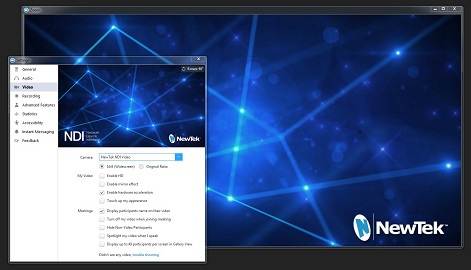
Designate an available NDI source as the video input for popular software applications that support a webcam. With NDI Virtual Input, NDI sources are recognized as standard Microsoft® Windows® video and audio sources, making it possible to elevate your video communications without increasing the complexity of your setup.
- Compatible with Google Hangouts, GoToMeeting, Skype, Zoom, and more
- Supports full frame rate video and audio up to 1080p and 4K UHD at 60 fps
NDI VLC Plugin
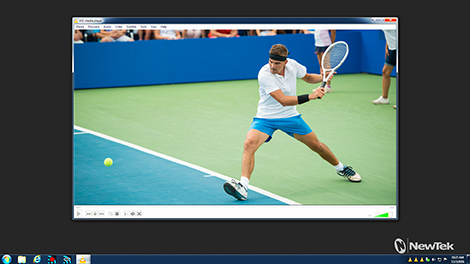
Present video content and other supported multimedia to the network as IP sources directly from VLC Media Player. The NDI VLC Plugin encodes the output from each instance of the free player to NDI in real time, making media files of virtually any format available for use in your live production.
- Compatible with current and previous versions of VLC Media Player for Windows
- Makes content accessible without transfer, transcoding, or direct connectivity
- Supports encoding of multiple instances of VLC Media Player simultaneously
NDI for Adobe Creative Cloud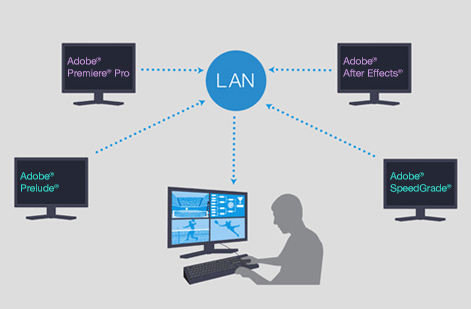
Design then deliver Adobe Creative Cloud content directly into your workflow from any workstation on your network. NDI for Adobe Creative Cloud is the only software plugin for Adobe’s industry-standard creative tools enabling real-time, renderless playback and preview over IP—right from the timeline—simplifying review and approval, facilitating collaboration, and accelerating live-to-air editing workflows.
- Compatible with Adobe After Effects® CC, Premiere® Pro CC, and more
- Supports full-resolution, real-time video with audio and transparency
- Viewable from any NDI-enabled receiving device, anywhere on the network
NDI Access Manager
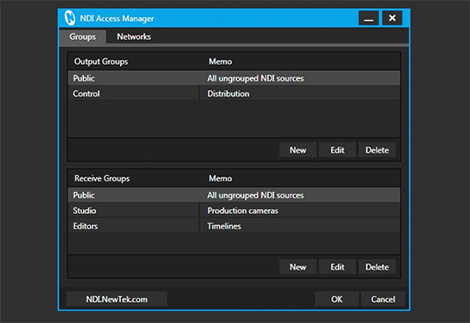
Manage the visibility and accessibility of NDI systems and sources on your network. NDI Access Manager allows you to organize your NDI channels into groups, choose which groups are available to your device, and select which groups can receive your NDI channels—making it easy to determine the availability of NDI channels across your network.
- Configure NDI channels as public or private on your network
- Group NDI systems, devices, and applications to preference
- Connect to and access NDI channels on other networks via IP address
NDI Test Patterns

Send a reference signal to other NDI devices on your network to confirm connectivity and enable audio and video calibration. NDI Test Patterns includes a variety of test patterns and audio tones to ensure accurate color properties and appropriate sound levels.
- Available patterns include color bars, individual colors, and IRE fields
- Selectable audio tones ranging from +4dBU (+0dBVU) to -40dBU (-48dBVU
NDI|HX Driver

Enable any compatible device to connect to and receive the output from video products with the NDI|HX extension, such as NewTek Connect Spark™ and the NewTek NDI PTZ Camera, as well supported third-party NDI|HX cameras.
- Compatible with systems, devices, and applications supporting NDI
- High-efficiency transfer optimized for limited bandwidth environments
- Suitable for WiFi, remote, and large-scale networks
Follow this link to download the latest version on NewTek NDI Tools (Win or Mac) and NDI Analysis (Win Beta)

