One Button Studios: The easy way to create video content
By Jennifer P
In the ever-changing landscape of teaching pedagogy, technology is constantly evolving, bringing new opportunities to the field of education. One such innovation making waves is the “One Button Studio.” In this blog, Marta Chernova at Epiphan will guide us as we explore what a One Button Studio is, why it’s becoming so popular at forward-thinking institutions, and how to set up your own.
What Is a One Button Studio?
A One Button Studio represents the epitome of user-friendly video recording setups. As its name implies, it operates with the utmost simplicity, requiring just a single button press. This accessibility makes it a valuable tool for educators and students, regardless of their prior video production experience. Users simply step inside, press the solitary button, record their video, and leave with their recording in hand.
Each studio is typically equipped with professional-grade gear, including cameras, microphones, lighting, and a computer or hardware encoder. These elements seamlessly merge into a unified, intuitive interface. Furthermore, the setup streamlines the process of obtaining the recording, offering options for automatic file uploads to the cloud or straightforward downloads to a USB drive.
The advantages of One Button Studios extend beyond mere convenience. The effortless, user-friendly experience empowers educators and students with creative control. Moreover, the “one button” simplicity not only saves time but also liberates IT and support staff from complex technical support, allowing them to focus on other critical tasks.

How One Button Studios are Applied
One Button Studios have made a significant impact on educational institutions worldwide, enriching the learning experience in a multitude of ways.
Flipped Classroom and Online Learning: Educators and staff leverage One Button Studios to craft pre-recorded lessons for the innovative flipped classroom approach or even develop entire online courses with ease.
Student Presentations: These studios empower students to effortlessly create high-quality video presentations. They can refine their skills by practicing class presentations, recording speeches, lectures, interviews, or project demonstrations – all without the burden of grappling with the technical complexities of video production.
Digital Storytelling: One Button Studios open the door to student creativity, facilitating the production of videos for storytelling, filmmaking, or documenting school events. This hands-on experience nurtures digital literacy and hones valuable media skills.
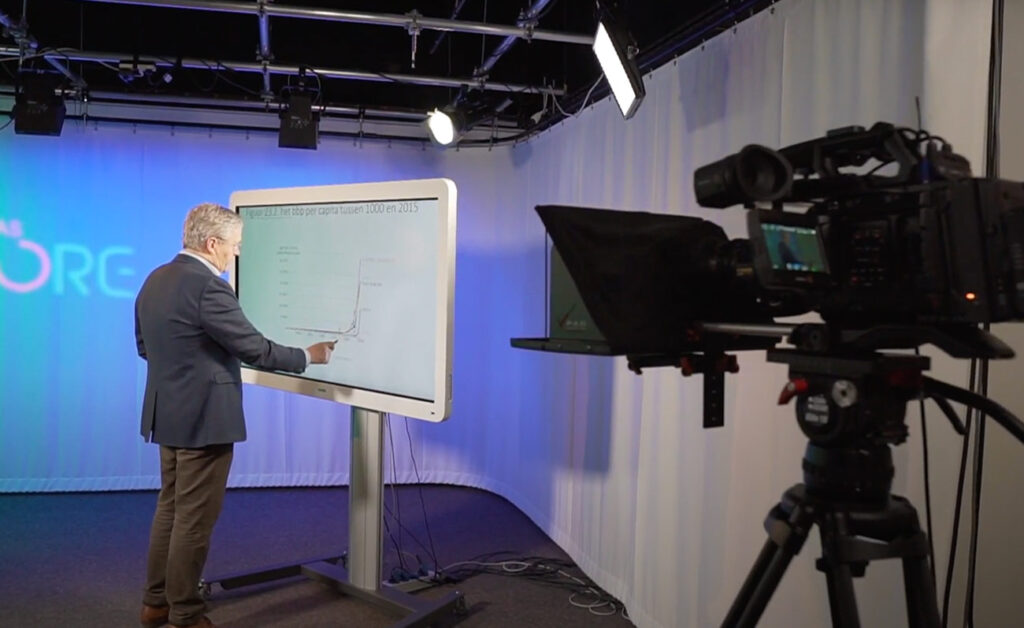
How to set up a One Button Studio
Creating a One Button Studio may appear daunting, but rest assured, it’s more accessible than you might think. Here’s a straightforward guide to get you started:
Step 1: Choose the Ideal Location Select a quiet space that provides ample room for your studio equipment and any props or decor you might need for your recordings.
Step 2: Gather the Essential Equipment You’ll require:
- High-definition camera (with HDMI or SDI out)
- Professional microphone (shotgun or lavalier)
- A green screen
- Studio lighting
- Epiphan Pearl Mini video production system
- Optional: Consider equipping your studio with a busylight to signal when it’s in use.
Step 3: Installation and Configuration Set up the studio equipment and for the “One-Button” aspect, connect your camera and audio to the Pearl Mini. Configure Single Touch recording on the device, including options for cloud upload or flash drive download. Once the configuration is complete, users can initiate and conclude recordings with a single touch on the Pearl Mini’s touch screen.
Step 4: Develop a User Guide For seamless operation, craft a user guide for your One Button Studio, outlining straightforward steps. Include instructions for powering the equipment, commencing recording, and accessing the recorded files.
Step 5: Thorough Testing Invite students and teachers to test the setup. Identify any friction points and resolve them. Ensure your setup is user-friendly for everyone and consistently produces high-quality results.
One Button Studios represent an educational revolution, delivering a user-friendly, adaptable, and budget-friendly solution for producing top-tier video content. Whether you’re an educator striving to captivate your students, a student eager to elevate your presentation prowess, or an institution committed to enriching its educational portfolio, a One Button Studio stands as your gateway to triumph.
Read the full article by Marta Chernova for Epiphan HERE
Learn more about Epiphan Pearl Mini HERE
Learn more about Epiphan HERE

