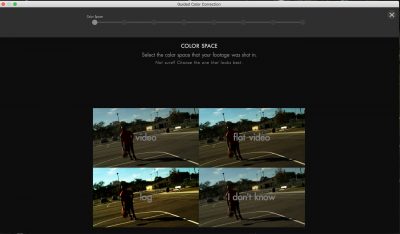Red Giant’s Magic Bullet Suite is impressive
By Jim Bask
One product package I’ve always been impressed with is Red Giant’s Magic Bullet Suite. It’s a product that is designed to cover all the bases of finishing your product. Whether it’s color correct, color grading or film emulation, Magic Bullet has your productions covered. In this two part review, we’re going to take a look at the newest release, Magic Bullet Suite 13, and we’ll see if number 13 is lucky for Red Giant.
To get us rolling in Part 1, we’re going to talk about the different effects in the suite, and what they do. We’re going to be incorporating some of the new features with each product, so at the end, I’ll summarize what’s new in each package.
Magic Bullet Colorista
Supported Host Applications: After Effects, Premiere, FCP X & Motion (click for specific versions).
Magic Bullet Colorista is the core of the color correction inside of Magic Bullet Suite, and it’s a powerful one, but I’ll be very honest with you. It’s was also one of the more complex effects if you were new to color correction / grading, but Red Giant has done something super smart. They have come up with the “Guided Color Correction” window to help take newcomers through the color correction process. It’s done in seven steps, and covers all the basics, from color space to black and white levels, and to saturation and color balance.
If I had to pick one beef with Colorista, it’s with the new “Open as Panel” command, because it’s lags in its own window (panel), yet is super snappy when it’s in the After Effects interface. You’d think the performance wouldn’t change based on which user interface it’s in. I also found tools like the LUT curve to be very laggy when Colorista was in it’s separate panel, but functioned as per normal, when back in the Effect Controls Window. That was a little disappointing.
New Features
- GPU: OpenGL/OpenCL
- Colorista Panel
- Guided Color Correction
- LUTs
- Color Temperature & Tint
- RGB Point Curves
- Log Support