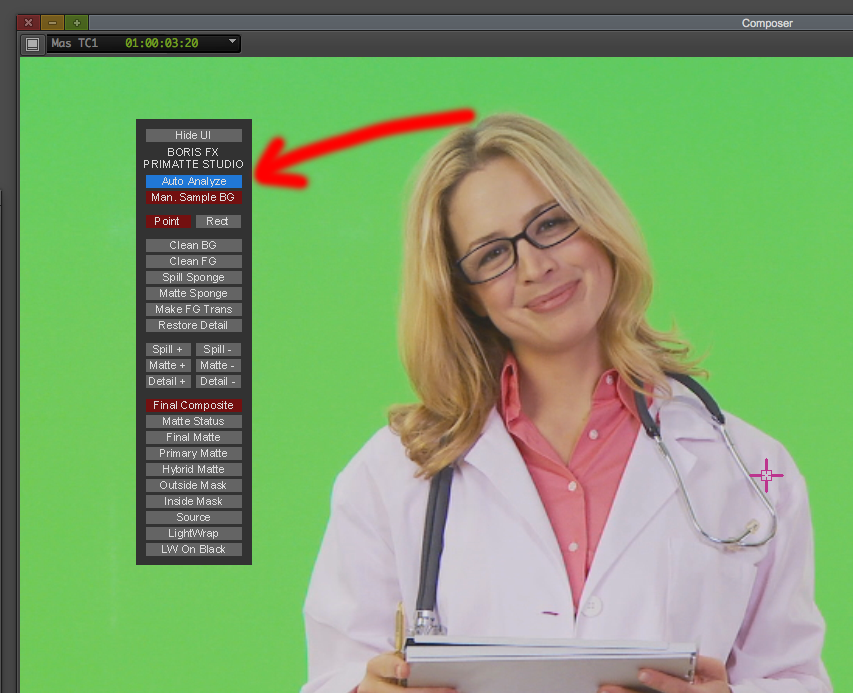REVIEW – BCC 11 for Media Composer
By Jim Bask
There are some certainties in the industry we work on, and one of them as become the yearly (or so) updates to our favorite applications and/or effects packages, and a lot has happened for a certain company, namely Boris FX, in the last few years. In this article, we’re going to be taking a look at the new release of Continuum from Boris FX, version 11 for AVX (BCC 11), and see what this year’s offering has for editors out there.
I wanted to get the introduction out of the way to talk a little bit about the journey that editors (especially Media Composer editors) have been on with Boris FX in the last few years. Effects, and the effects pipeline for us was a little disjointed. We had Boris FX on one side, offering use effects, but more importantly important workflow tools (Chroma Key, Flicker Fixer, Magic Sharp) that we need for any situation we run into. But, there was a gap. I pretty big gap when it came to things like Motion Tracking and Roto work which, to be honest, was a huge pain in MC, as the motion tracking tool was terrible, and you can only get so far with Animatte. Well, one of the biggest shockers in post production in longer than I can remember happened a couple of years ago, when Boris FX decided to purchase Imagineer Systems, makers of Mocha, and not only integrate Mocha tracking into almost every effect in the package, but they took things a huge leap ahead of that, and released a stand alone effect version of Mocha Pro for Media Composer editors to use directly in their timelines. This brought an unprecedented new workflow for Media Composer editors who, from time to time, can be very stubborn, and not want to leave their MC timelines. Now you can do all the tracking and roto work you need to do, without having to export a single frame from your timeline. So, that does beg the question, along with Mocha Tracking, what was added in BCC 10? Well, here’s a quick breakdown:
Beauty Studio – A state-of-the-art skin retouching/digital makeup tool to make your talent look perfect.
Title Studio – The next generation of 2D/3D titling and motion graphics tool for designing and animating at any resolution. Includes support for MAXON CINEMA 4D models.
- BCC Remover fills in missing pixels & removes objects with clone and auto-fill options.
- BCC Dropout Fixer restores tape based damaged footage with field dropouts.
- BCC Reframe reformats and stylizes “vertical cell phone footage” into 16 x 9 for broadcast.
- BCC Light Leaks adds organic & naturalistic “in-camera” light and exposure effects.
- BCC Video Glitch recreates the distressed look of compression artifacts, signal loss & corrupt digital video.
- BCC Cross Glitch mimics abrupt digital signal transitions.
- BCC Cross Melt conveys a new organic look and feel.
- BCC Lights Leak Dissolve creates a light exposure-based transition.
- BCC Cross Zoom combines zoom, glow, and dissolve into one simple transition.
Okay, let’s be honest. That’s a lot. You had the Imagineer Team working with the BCC team to get that integration working, and you had the BCC team developing these new effects. This release was a home run. So the big question is, how do you follow it up? Well, it’s simple. You take a look at an effect or effects you might not be completely happy with, and you improve on them, and that’s the main focus of the BCC 11 update. Let’s take a look at what’s new in BCC 11…[continue reading]