The BEST Portable Multicam Livestreaming Kit for 2024 – YoloBox Ultra COMPLETE OVERVIEW
By Jennifer P
In this video, Aaron Parecki gives us a complete overview of all the features in the new YoloBox Ultra! Covering everything from 4K streaming, ISO recording, NDI inputs and outputs, SRT streaming, graphics, overlays, audio and more!





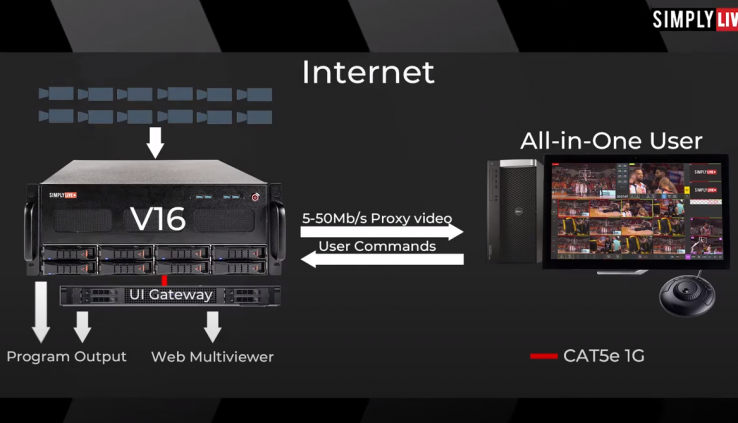

 Need help choosing your next all-in-one? This article will help break down all you need to know about these two new devices.
Need help choosing your next all-in-one? This article will help break down all you need to know about these two new devices.
