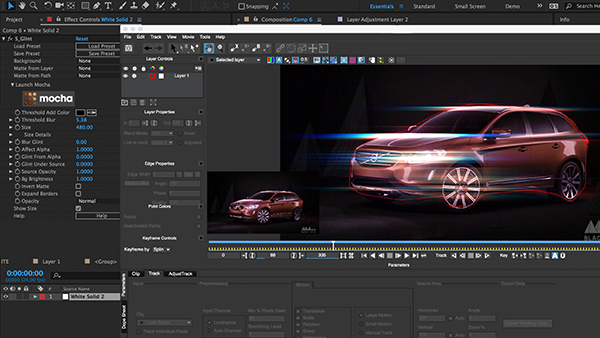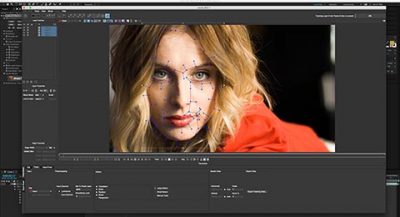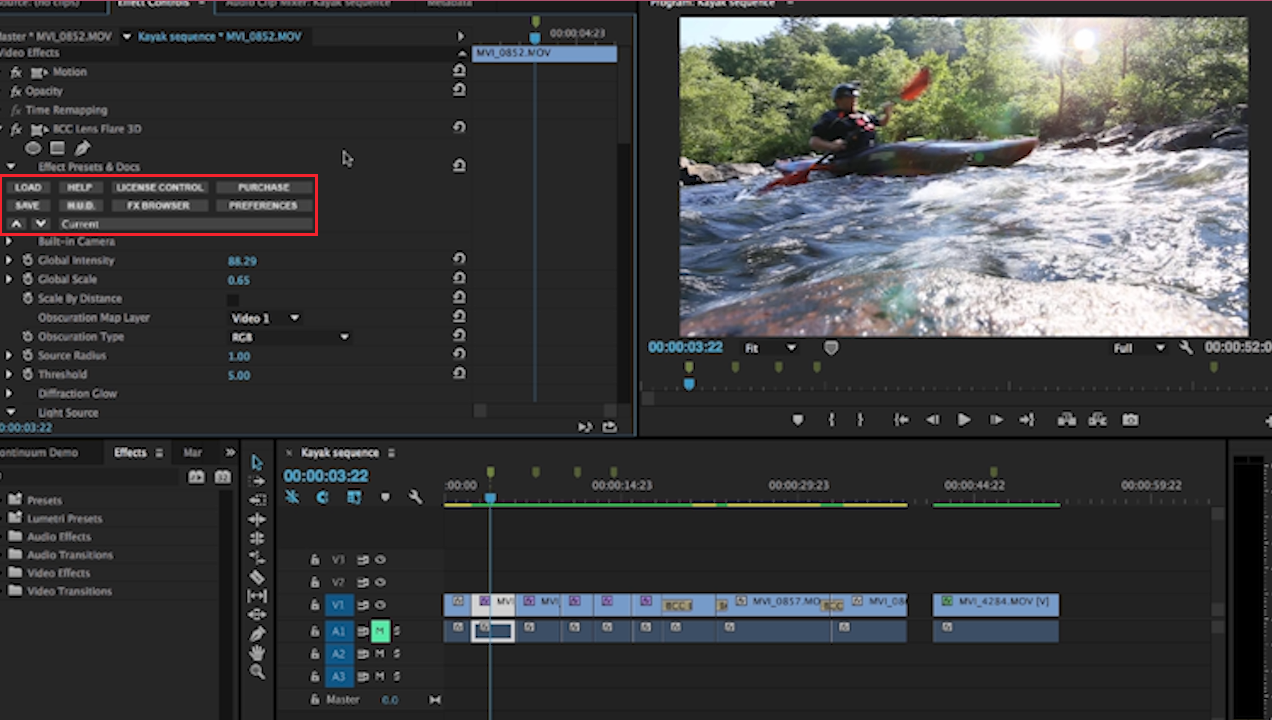WWE Gets Ready to Rumble with Sapphire & Continuum
By Jim Bask

The WWE universe is about as diverse as its wild, larger-than-life wrestling characters. The award-winning media organization reaches 650 million homes across the globe with original programming on the WWE Network, reality shows on E!, and films that are both produced and released through WWE Films.