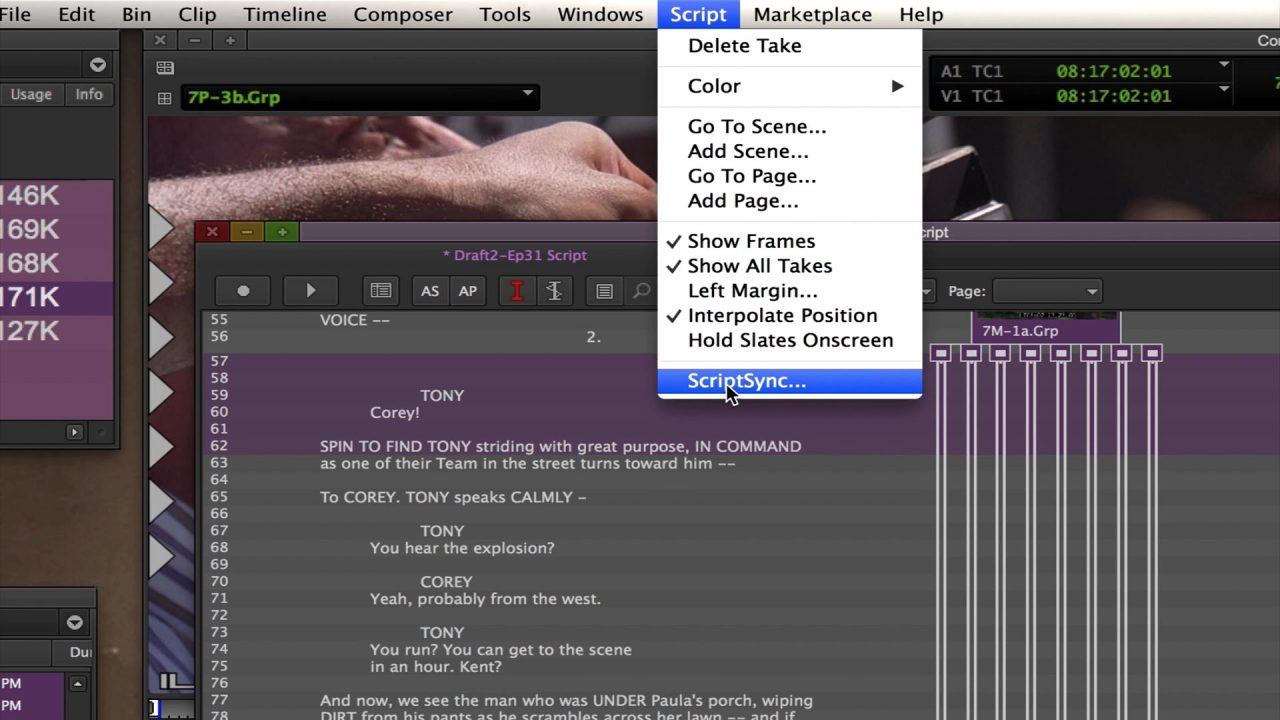Avid NEXIS | PRO tutorial: Project Sharing in DaVinci Resolve
By Jim Bask
How to integrate DaVinci Resolve into a collaborative workflow with Avid NEXIS
Together, Avid NEXIS | Pro and DaVinci Resolve offer real-time collaboration to help you and your team work together better and faster.