Epiphan Video makes Workplace by Facebook richer with easy to use Live video integration
By Jim Bask
 Palo Alto, CA, April 18, 2017 – Today at the annual F8 developer conference, Facebook announced new partnerships and integrations for Workplace, its collaboration platform, to help organizations simplify day-to-day workflows and enable richer collaboration with Live video.
Palo Alto, CA, April 18, 2017 – Today at the annual F8 developer conference, Facebook announced new partnerships and integrations for Workplace, its collaboration platform, to help organizations simplify day-to-day workflows and enable richer collaboration with Live video.







 Thur, March 30th, 2pm ET
Thur, March 30th, 2pm ET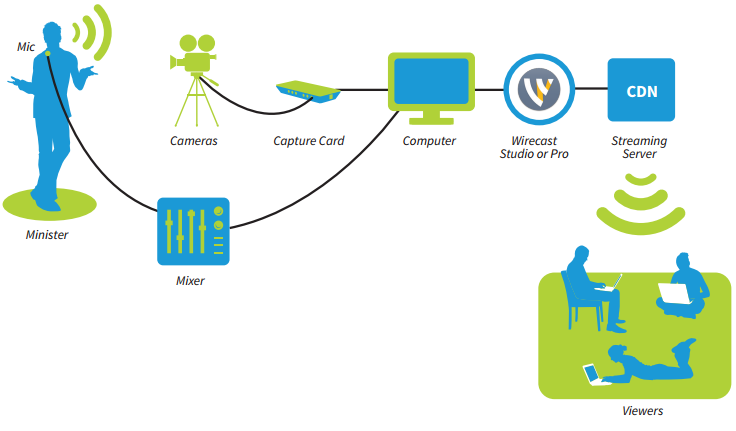
 Those attending your service are the lucky few to experience what your church has to offer. Every week your congregation is empowered and uplifted by positive and life changing messages.
Those attending your service are the lucky few to experience what your church has to offer. Every week your congregation is empowered and uplifted by positive and life changing messages. The Epiphan AV.io SDI allows you to capture video from professional cameras and production equipment via SDI straight to your computer. It’s perfect for recording and live streaming high-quality broadcast video.
The Epiphan AV.io SDI allows you to capture video from professional cameras and production equipment via SDI straight to your computer. It’s perfect for recording and live streaming high-quality broadcast video. When we last wrote a blog compiling reviews of AV.io capture cards, AV.io 4K was only a month old and already getting lots of press for its impressive capabilities. Since then, AV.io HD, AV.io SDI, and AV.io 4K have all received significant firmware upgrades, and all three capture cards have become incredibly popular for their flexibility and easy-to-use features. For your convenience, we’ve used this blog post to assemble a list of some of the reviews. Enjoy!
When we last wrote a blog compiling reviews of AV.io capture cards, AV.io 4K was only a month old and already getting lots of press for its impressive capabilities. Since then, AV.io HD, AV.io SDI, and AV.io 4K have all received significant firmware upgrades, and all three capture cards have become incredibly popular for their flexibility and easy-to-use features. For your convenience, we’ve used this blog post to assemble a list of some of the reviews. Enjoy! 
 LinusTechTips WAN Show video show rebuilds live stream studio with Corsair hardware. Studio rebuild also features
LinusTechTips WAN Show video show rebuilds live stream studio with Corsair hardware. Studio rebuild also features  Level1Techs unboxes and does a quick test in a video of
Level1Techs unboxes and does a quick test in a video of