VEGAS Pro Editing Basics
By Jim Bask
In this second episode looking at VEGAS Pro, we’re going to look at Editing Basics.
In this second episode looking at VEGAS Pro, we’re going to look at Editing Basics.

Just sharing a color correction video I posted on my personal channel. I often get questions about video equipment, tools, and software so figured I’d share this here too. I’ll be doing more like this, let me know if you dig it!
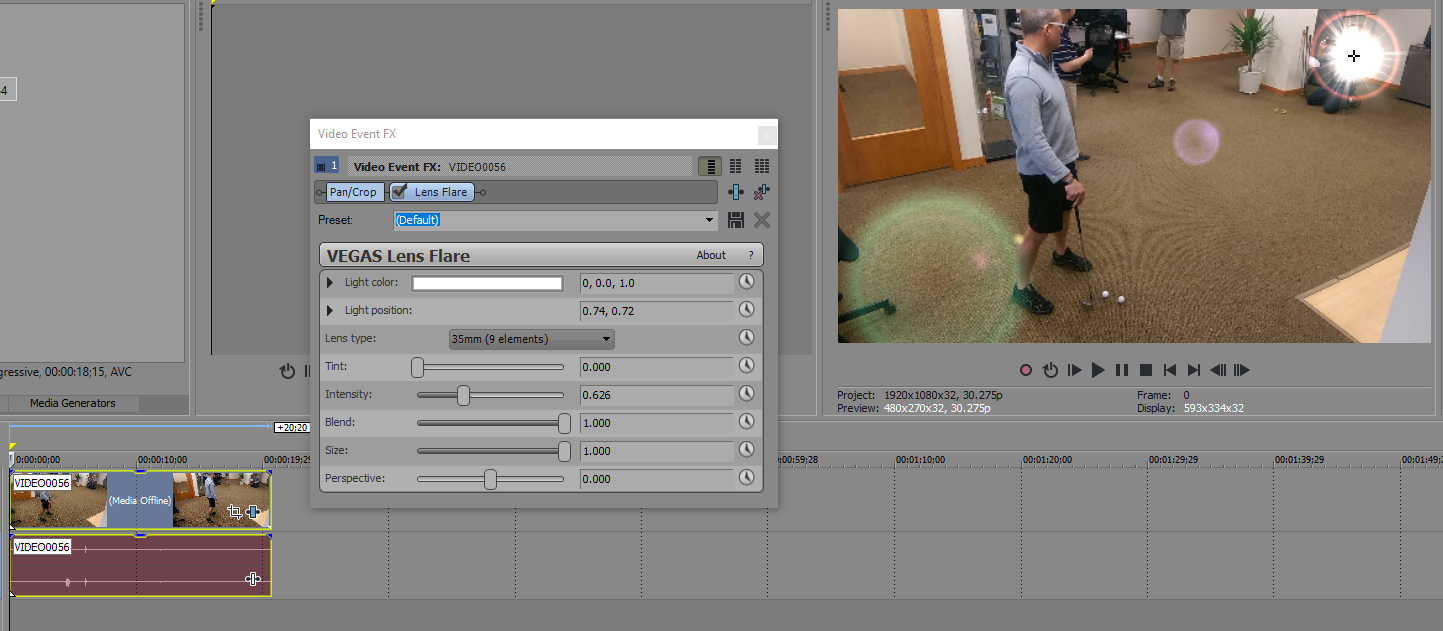
 Here’s a pop quiz for you: Can you name the four different places you can add video effects to your VEGAS Pro or VEGAS Movie Studio Platinum project?
Here’s a pop quiz for you: Can you name the four different places you can add video effects to your VEGAS Pro or VEGAS Movie Studio Platinum project?
Most people can easily name two, and some are fairly quick to name three, but don’t feel bad if you don’t get all four, because you’re not alone! Let’s take a look at video FX in VEGAS so that you have a complete understanding of the best place to apply an effect based on the result you’re after.
 Vegas Pro is a comprehensive, all in one post production “must have” NLE companion with everything you need to create high end projects. I have used Vegas Pro for more than ten years and yes, I am a Mac user, and yes, I have had Windows partition with BootCamp from day one on my MacBook Pro only for VEGAS PRO as that is my backpack studio.
Vegas Pro is a comprehensive, all in one post production “must have” NLE companion with everything you need to create high end projects. I have used Vegas Pro for more than ten years and yes, I am a Mac user, and yes, I have had Windows partition with BootCamp from day one on my MacBook Pro only for VEGAS PRO as that is my backpack studio.

 I chat with Bobby Grubic about the NLE you’ve heard of but may have never seen out in the wild
I chat with Bobby Grubic about the NLE you’ve heard of but may have never seen out in the wildThis interview below is about Sony Magix VEGAS Pro! If you’ve worked in editing and post-production for any length of time you’ve probably heard of the non-linear editing package know as VEGAS.

The PC Man Reviews gives you a closer view of the new software against previous versions.
 30 minute video tutorial on how to make a music video using Magix Vegas Pro 14
30 minute video tutorial on how to make a music video using Magix Vegas Pro 14


When you want to take your video productions beyond simple point-and-shoot, you can shoot the scene from more than one angle to “take it up a notch.” In fact, it’s not unusual to shoot the same scene from different angles with four or more cameras. Take an interview, for instance. You might have one camera on the interviewer, another close on the interviewee, a third shot that shows both of them together, and a fourth for audience reaction.
 If you are getting into video editing for YouTube, your own personal videos, or something else, you might be shopping for a program that is right for you. Last year, Magix purchased the software from Sony and has put out upgrades to the products. Movie Studio 14 and Vegas Pro 14 are both available for purchase…
If you are getting into video editing for YouTube, your own personal videos, or something else, you might be shopping for a program that is right for you. Last year, Magix purchased the software from Sony and has put out upgrades to the products. Movie Studio 14 and Vegas Pro 14 are both available for purchase…
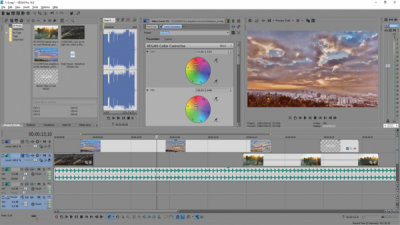

In May of 2016, MAGIX Software, the German developer of Fastcut, Music Maker, Xara Photo and Graphic Designer acquired the majority of the Sony Creative Software portfolio, including Vegas Pro, Movie Studio, Sound Forge Pro and ACID Pro.