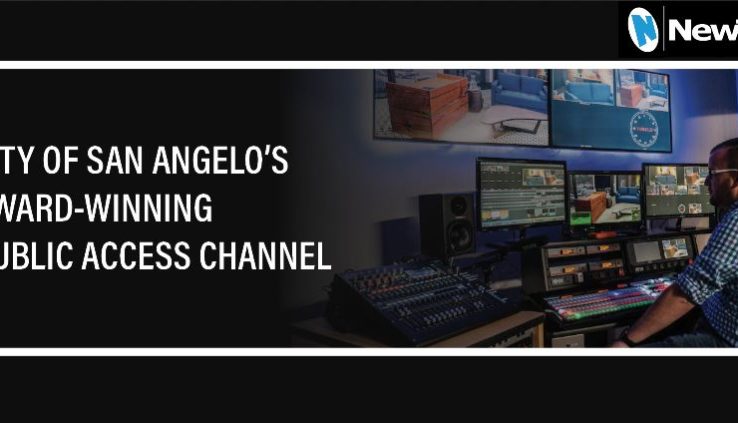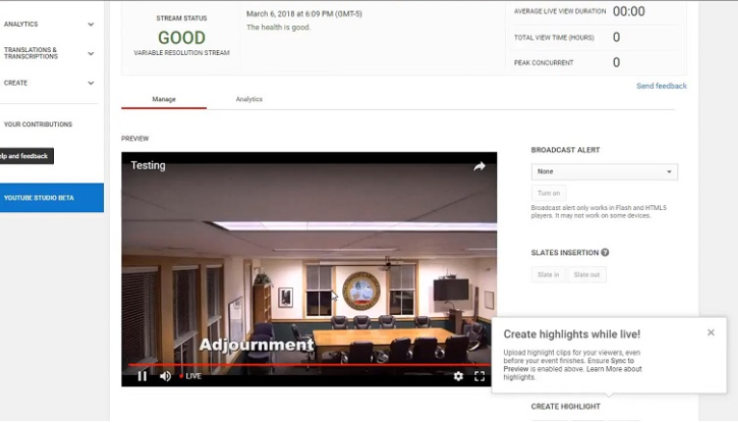NewTek TriCaster TC1 and NDI Rock!
By Jamie G
Every year downtown Cleveland’s Rock and Roll Hall of Fame welcomes over a half-million visitors to their museum and reaches even more through it’s social media presence. NewTek has helped made this possible. The Rock and Roll Hall of Fame’s facility is powered by the TriCaster TC1 and NC1 I/O. With NewTek’s revolutionary video production system the facility is able to expand it’s video content.