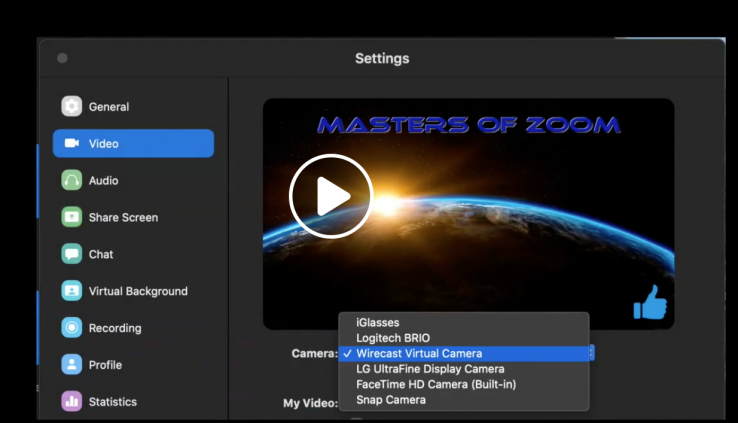Valere Studios Builds an Entirely New Business – and Business Model – Around the Roland VR-4HD HD AV Mixer
By Adam Noyes
The Roland VR-4HD is a powerful switcher device from Roland with built in streaming capability. This is a very exciting addition to the Roland catalog, so we wanted to share a case study, of some users already using this great product.