What Livestreaming Tools Are Best for Your Business?
By Jim Bask
 As business owners experiment more with live video, the choices in livestreaming tools are becoming increasingly diverse. For software and accessory makers, word of mouth and user acquisition are crucial to solidify top-of-mind status early on, before the market for SMB livestreaming tools reaches oversaturation and eventual consensus.
As business owners experiment more with live video, the choices in livestreaming tools are becoming increasingly diverse. For software and accessory makers, word of mouth and user acquisition are crucial to solidify top-of-mind status early on, before the market for SMB livestreaming tools reaches oversaturation and eventual consensus.



 On Oct. 14, 2016, Anacortes High School opened the doors to its new Seahawks Stadium with a sold-out homecoming football game crowd and a flood of community support, all made possible by the passage of an $86.9 million bond in 2015. As the state-of-the-art facility opened, the Washington school’s Broadcast Club entered a new era of live high school sports broadcasting thanks to new equipment — also made possible by the generosity of the community….
On Oct. 14, 2016, Anacortes High School opened the doors to its new Seahawks Stadium with a sold-out homecoming football game crowd and a flood of community support, all made possible by the passage of an $86.9 million bond in 2015. As the state-of-the-art facility opened, the Washington school’s Broadcast Club entered a new era of live high school sports broadcasting thanks to new equipment — also made possible by the generosity of the community….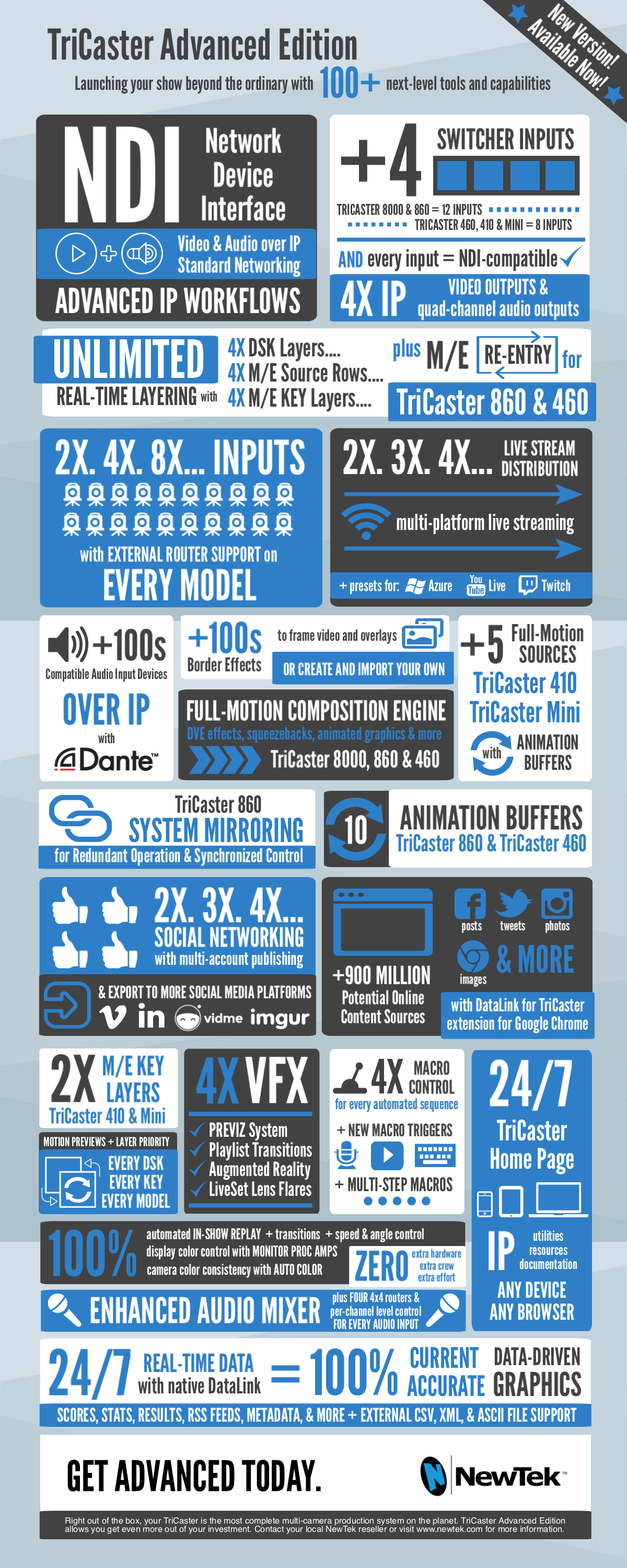





 Don takes a look at more of the editing capabilities now available in media players in TriCaster Advanced Edition. A previous tutorial covered a number of controls to adjust clips on the tool bar at bottom of the media player, including setting in and out points (those controls are enclosed in the red rectangle in the image)
Don takes a look at more of the editing capabilities now available in media players in TriCaster Advanced Edition. A previous tutorial covered a number of controls to adjust clips on the tool bar at bottom of the media player, including setting in and out points (those controls are enclosed in the red rectangle in the image)
 In this episode, NewTek’s Master Trainer Don Ballance brings you a 2-minute tutorial featuring TriCaster Advanced Edition’s capabilities for editing inside the media players. For this video, we will be editing inside the DDR, specifically.
In this episode, NewTek’s Master Trainer Don Ballance brings you a 2-minute tutorial featuring TriCaster Advanced Edition’s capabilities for editing inside the media players. For this video, we will be editing inside the DDR, specifically. In an earlier 2-Minute Tutorial video, Don Ballance showed you how to set up a TriCaster Advanced Edition LiveSet virtual set in a Mix/Effects (M/E) bus. While one requirement of virtual sets is that we are always working with a locked down camera that never moves, TriCaster Advanced Edition provides the ability to do “virtual” camera moves.
In an earlier 2-Minute Tutorial video, Don Ballance showed you how to set up a TriCaster Advanced Edition LiveSet virtual set in a Mix/Effects (M/E) bus. While one requirement of virtual sets is that we are always working with a locked down camera that never moves, TriCaster Advanced Edition provides the ability to do “virtual” camera moves.