How to reduce lag while livestreaming video
By Adam Noyes
Matt Binder from Mashable wrote up a great article going over many of the ways it’s possible to reduce lag when livestreaming video.

Matt Binder from Mashable wrote up a great article going over many of the ways it’s possible to reduce lag when livestreaming video.

“After we went through all the emotions of losing our full season, we started going through how we were going to bring the sport to the world during the COVID […]

In one of Complicated Things YouTube videos, video celebrity portrait photographer Mark Mann and fashion photographer Alex Hooks goes over their data management workflow.

At Simplylive we are remote production experts; in fact, you could say that it is in our DNA. Every one of our ViBox systems are designed at their core for remote production.
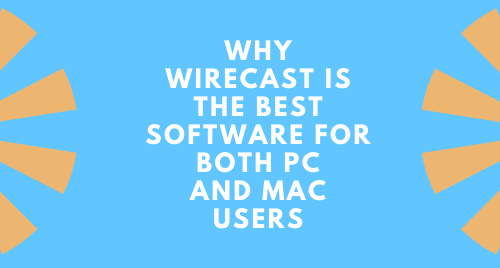
Wirecast is a robust video switching software capable of producing professional, live broadcasts on the web. Wirecast is both affordable and easy to use. It is the only software available for Mac and PC, giving customers versatility in the operating system they are comfortable with or use during their daily workflows. In the broadcast world, not being locked to one platform is key. Every workflow is different and having support for both operating systems gives you the flexibility you need.

Hi guys,
Welcome back to the blog and another episode of My workflow with G-Technology.
This time I’m going to talk about the importance of speed vs. capacity, and the different mobile drives I use personally. Since G-Technology offers a wide range of portable storage solutions with different features, I thought it’d make sense to highlight each of them and explain how I use them in different parts of my process. Hopefully, this gives you guys a better understanding of what would fit your very own creative workflow best.

In February of 2018, we saw a seismic shift in the leadership at Avid. Chief executive officer Louis Hernandez Jr. was removed and subsequently replaced by Jeff Rosica. Once Rosica was installed, people who worried Avid was about to be liquidated to the highest bidder breathed a sigh of temporary relief. We wanted to see where the new action plan from Avid, specifically on where Media Composer and Symphony were going.

dock10 is the UK’s leading television facility and one of Europe’s top media services providers. Located in the heart of MediaCityUK, in Manchester, England, dock10 runs a 250,000 square foot facility with state-of-the-art studios and post-production services. The company launched in 2011 as a key supplier to the BBC focusing on producing live sports and children’s content. Today, dock10 studios and post-production services are involved in the production of some of the UK’s most popular television shows, including Happy Valley, Match of the Day, and The Voice, as well as VFX-based commercials and corporate videos.
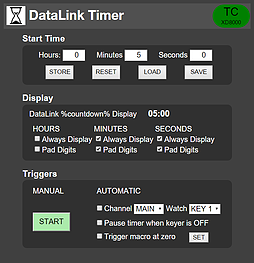
Do you know, that if you are running a TriCaster with Advanced Edition, TC1 or VMC1 there are free web applications available for it?
Today, I’ll highlight the ‘DataLink Timer’ web app. This tool will create a visible countdown timer to use in title templates. Formatting controls are available for the hours, minutes and seconds display. Also, the timer can be set to follow a keyer on the system, allowing you to start and stop the timer from the switcher interface itself.

Piet Van den Eynde is a Belgian photographer and an Adobe Photoshop Lightroom Certified Expert. He also gives workshops on using on- and off-camera flash and postprocessing with Adobe Lightroom, Photoshop and plug-ins such as Nik Software. Recently he took two LaCie drives with him on a trip to India: a Thunderbolt SSD 1TB and a Rugged RAID 4TB.