Multicam podcasting with YoloBox Ultra
By Jamie G
Robert Hamm worked on a project to shoot a video podcast for a client using the YoloLiv YoloBox Ultra. The YoloBox Ultra is the perfect device for video podcasting because […]

Robert Hamm worked on a project to shoot a video podcast for a client using the YoloLiv YoloBox Ultra. The YoloBox Ultra is the perfect device for video podcasting because […]

YoloLiv Black Friday Promotion. November 4th – December 6th, 2024

StreamGeeks stopped by the YoloLiv table at the 2024 NAB NY show to see the YoloBox Ultra and the brand new YoloBox Extreme, coming soon. Carlos Phoenix who was running […]

Jim shows off the brand new YoloBox Extreme with a demo, as well as the YoloBox Ultra, YoloBox Mini, YoloDeck, and more at NAB NY 2024
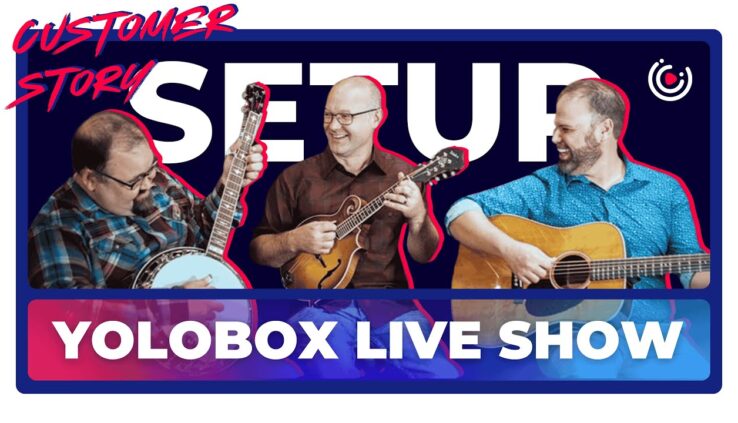
In this YouTube video from YoloLiv, Acoustics Shoppe is in the driver’s seat this time around, here to show you how to build an incredible community using YoloLiv Instream, Pro, and Ultra.

Are you ready to unlock new levels of creativity and professionalism in your live streaming? This week, we have a lineup of exciting new YouTube tutorials and reviews that will help you take your YoloLiv experience to the next level!

In this video, Frank from YoloLiv teaches us how easy it is to set up and use chromakey with YoloBox Ultra. Green screens are being increasingly used in live streaming.
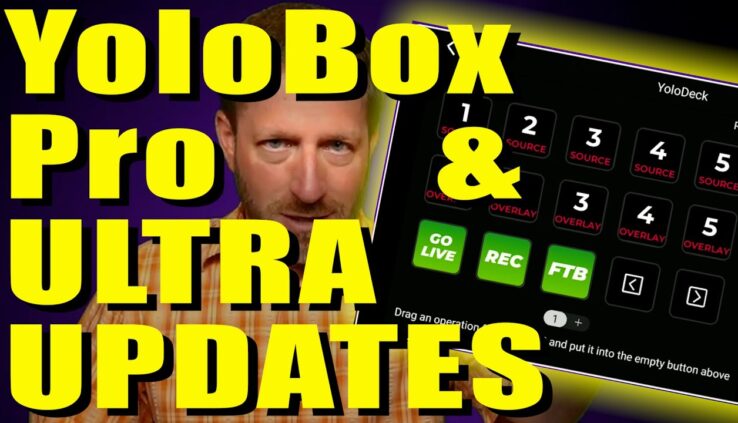
In his latest YouTube video, Anthony from StreamTek goes over the latest updates for YoloBox Pro and ULTRA – enabling YoloDeck, making URL web graphics a snap to use, custom multiviews, and so much more.

YoloLiv YoloBox Ultra Mid-Year Sale Last Chance To Save

YoloLiv YoloDeck Control Panel For YoloBox! NOW IN STOCK!