Look your Best on a Webcam
By Adam Noyes
With more and more video conferencing and streaming taking place in almost every medium, it’s important to understand the camera and gear you are using to take part. Namely- your webcam.

With more and more video conferencing and streaming taking place in almost every medium, it’s important to understand the camera and gear you are using to take part. Namely- your webcam.

Zoom has become more and more relevant in the streaming space in the recent weeks. Guides to the platform have become very important. Mashable recently posted a great article covering […]

Many teachers and students are experiencing virtual learning for the first time. This is truly a trying endeavor for everyone involved. Luckily, streamingmedia.com has a great guide, with tips for teaching online for the first time. Check out some highlights from that article, below.
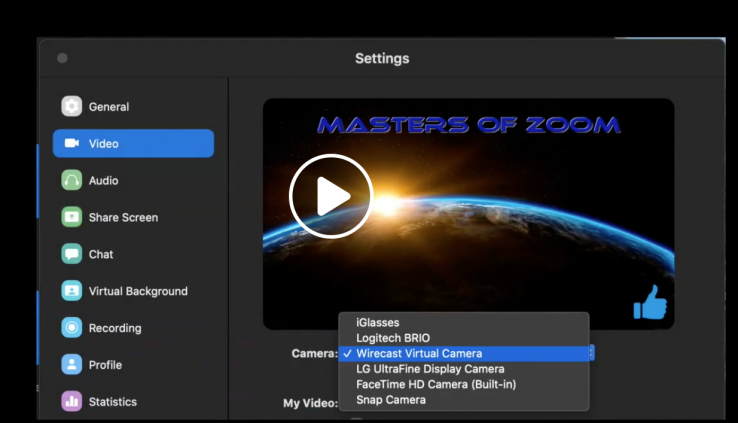
Wirecast into Zoom
1. Launch Wirecast (or your live video production and virtual camera app) and start your virtual camera output. Make sure all the graphics, titles, cameras, images, and sound clips you need are loaded.
2. In Zoom, select the Wirecast virtual camera as your camera. Now whatever you “go live” with in Wirecast will be in your Zoom camera.
3. Professionally “produce” your Zoom session from Wirecast. A Zoom Assistant (ZA) is recommended to handle this for you, if you are the host in Zoom.

AN UPSIDE OF being quarantined during a global pandemic is that your isolation doesn’t have to be so … lonely. Amid the chaos of the coronavirus, the magic of videoconferencing technology (and, most popularly, Zoom) has allowed unprecedented numbers of people to connect virtually.

As coronavirus keeps people indoors, we’re all flocking to video chat services to stay in touch with colleagues, friends and family. Zoom’s video chat software has been surging in popularity. It’s not new — the company was founded in 2011 — but it’s new to a lot of people.