VEGAS POST Suite gets a brand new upgrade
By Adam Noyes
With VEGAS Creative Software announcing the release of VEGAS Pro 18, the VEGAS POST Suite, resulting of a partnership with FXhome, had to be upgraded too. Here are some of the new features.
There is a a brand new upgrade available to VEGAS POST Suite, the powerful suite of editing, VFX, compositing and imaging tools for video professionals, editors and VFX artists. With the announcement, VEGAS Creative Software unveils major upgrades for VEGAS POST Suite that include significant developments with its companion products, VEGAS Effects and VEGAS Image, while leveraging robust new features in the newly-launched VEGAS Pro 18, which ProVideo Coalition covered in a separate news article.
As expected, the VEGAS POST workflow is centered around the entirely new VEGAS Pro 18, which adds a breadth of new features and major feature enhancements including AI-driven effects, GPU-accelerated workflows, advanced motion tracking, HDR support, and sophisticated color grading tools and plug-ins. The remaining apps, VEGAS Effects and VEGAS Image, are the result of the partnership with FXhome, and as that other company has updated its HitFilm and Image Pro products, the VEGA Post Suite reflects those changes too.
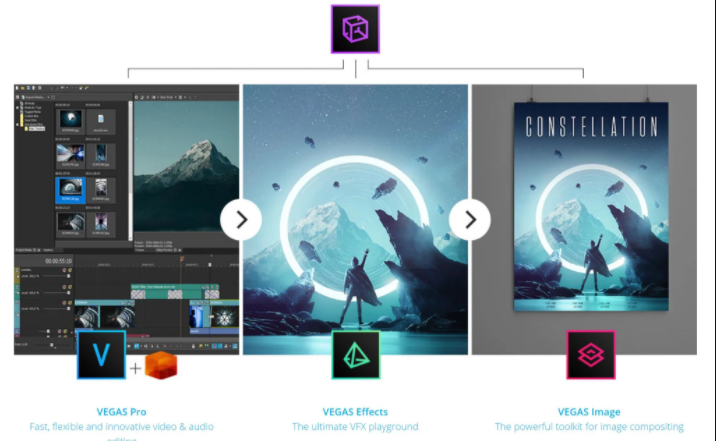
What’s new in VEGAS POST Suite
In addition to the new VEGAS Pro 18, VEGAS POST Suite adds newly-upgraded versions of VEGAS Effects and VEGAS Image for a comprehensive, sophisticated VFX, compositing and still-image editing workflow. Here are the key features users will find in the upgraded versions of both apps included in the VEGAS POST Suite:
VEGAS Effects
VEGAS Effects is a full-featured visual effects and compositing tool that provides a vast array of high-quality effects, presets, and correction tools for endless creative possibilities. With over 800 effects and filters to tweak, combine, pull apart, and put back together, VEGAS Effects provides users with a powerful library of effects. With today’s launch, VEGAS Effects adds:
- New Mask Shapes: allow users to create and customize Rounded Rectangle, Polygon, and Star shaped masks;
- New Auto Stabilizer: Provides easy smoothing of motion in handheld video clips;
- New Motion Tracker: For easily attaching a timeline object to a specific element in the scene;
- Crop / Pan & Zoom Effect: Enables users to crop the contents of a clip, and animate the crop to control which area is shown.
- New Color Adjustment Effect: Allows a range of selected colors to be shifted;
- New GoPro FX Reframe Effect: For fully customizing the framing of 360º footage;
- New Text Tool: Now allows multiple customizable outlines;
- New WAV Format Export: Users now have the ability to export audio using the WAV format.
VEGAS Image
VEGAS Image is a non-destructive RAW image compositor that enables video editors to work with still-image and graphical content and incorporate it directly into their final productions. This new update to VEGAS Image delivers a broad range of new features including:
- A Completely Rebuilt Text System: Enables users to have different font styles within the same block of text. Also, new font options including text outline, subscript, superscript, margins have been added;
- New Healing Brush Effect: Enables users to quickly “heal” areas of an image using a source point and a brush;
- New Clone Stamp Effect: Enables users to clone parts of an image using a brush;
- New Dynamic Contrast Effect: Allows users to selectively apply contrast to the small, medium, and large details of an image;
- New Split Toning Effect with a Bespoke UI: Allows users to rapidly apply two colors to the highlight and shadow tones in an image;
- New Gradient Map Effect: Enables users to blend a gradient across the tones in images.
VEGAS POST Suite is available immediately as a monthly subscription or as a perpetual license.

