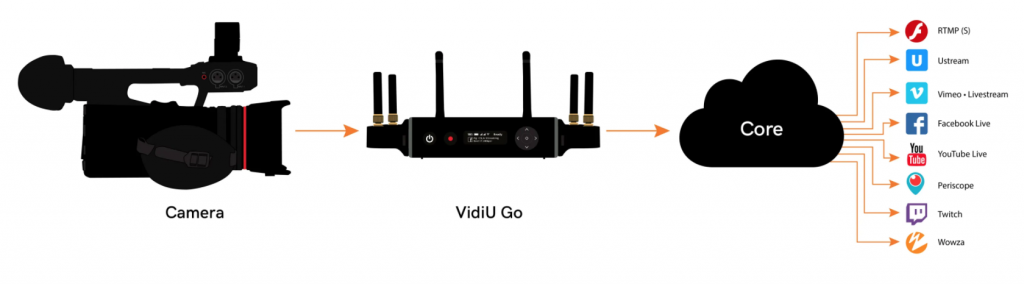VidiU Go: Live Streaming Basics and Setups
By Adam Noyes
The Teradek VidiU Go is a powerful tool for live streaming on the go. Using cellular bonding, this unit can bring you a powerful signal to stream from, in practically any location.
Check out some highlights from this article from Teradek’s blog on how to set up your VidiU Go.
While the most basic live streaming setup consists of taking out your phone or laptop and hitting the go live button on your social media page, this convenient method has its drawbacks. Reliability can be an issue when using a device such as a phone or laptop due to its need to share CPU across all its apps and programs. Streamers and professional streaming companies are also looking for workflows that easily connect to professional cameras, switchers, and microphones to give their output a polished look. If you’re ready to take your live streams to the next level, here’s what you’ll need:
Video and Audio Sources – If you’re looking for video and audio improvements, the first thing you’ll need to do is upgrade your video and audio sources.
Encoder – Once your video and audio sources are ready, you’ll need to encode your video and audio to get the signal online without interruption. An encoder will compress video and audio from camera and audio sources and convert that into a web-friendly format. Using an encoder will give you a more reliable stream since encoding is what it was made to do. Teradek’s VidiU Go is a great option since its sole purpose is to encode for the purpose of live streaming.
How it all Comes Together
1 Camera, 1 Destination
This is the most basic live streaming set up. Plug a camera into your Teradek Vidiu Go, connect to a social media network or OVP from your VidiU Go device or app, and go live from anywhere as long as you have internet access!
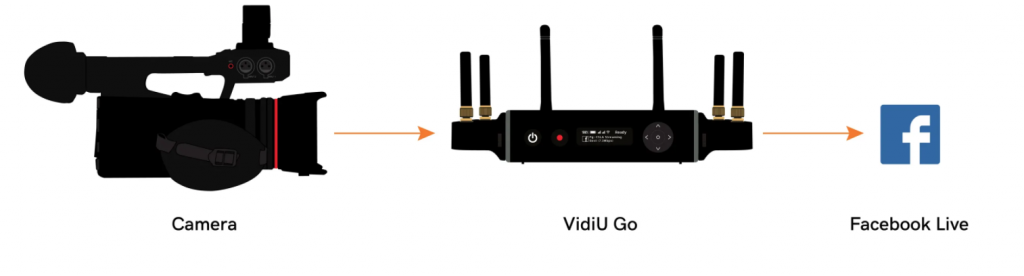
1 Camera, Multiple Destinations
You will eventually need to stream to more than destination in order to reach a wider audience. Teradek’s Core Cloud platform makes streaming to multiple destinations possible. Plug your camera into Teradek’s VidiU Go and connect to the internet. You’ll then need to link your VidiU Go to Core* and select the social media networks or OVPs you want to stream to.