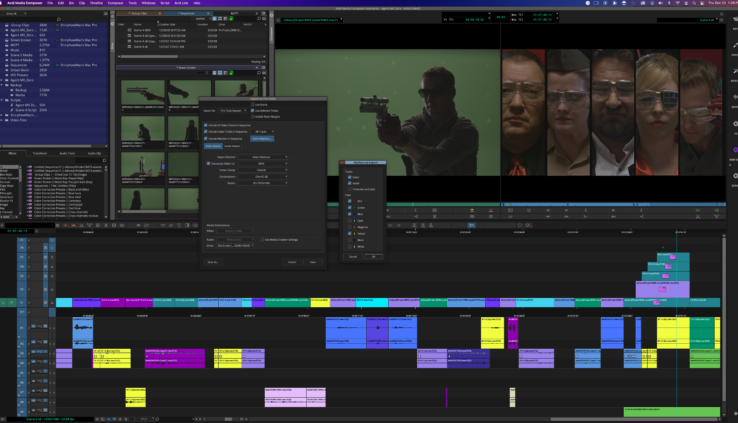Speeding Up Avid Media Composer
By Jennifer P
In Scott Simmons’ recent blog post for ProVideoCoalition, the author delves into the intricacies of speeding up the editing process within Avid Media Composer, a widely used video editing software in the industry. Simmons starts by acknowledging the common frustration shared by many video editors—the perception of Avid Media Composer as a slower and less intuitive platform compared to some of its competitors. He outlines several factors contributing to this perception, including limited keyboard mapping options, a lack of native Apple Silicon support, an older codebase, and the challenge of dealing with aging hardware and software versions.
To address these issues and help fellow editors navigate Avid’s potential for increased efficiency, Simmons shares a series of invaluable tips and keyboard shortcuts. He emphasizes the power of keyboard shortcuts in achieving tasks that typically require the use of a mouse. This not only helps in saving time but also enhances the overall editing experience. A standout tip in the blog post is the “Restore Default Patch” command, which enables editors to reset source patching setups for audio clips and complex sequence-to-sequence edits to a default state. Even more compelling, Simmons encourages readers to customize keyboard shortcuts for this command, streamlining the process further.
Simmons goes on to discuss the importance of efficiently managing audio elements within Avid Media Composer. He highlights that Avid does not automatically adjust the size of an audio waveform when modifying volume or gain settings. However, editors can utilize the keyboard shortcut COMMAND + OPTION + K/L to manually scale the waveform, making it easier to visualize audio levels within clips. This knowledge, while not widely known, can significantly enhance the editing experience.
Moreover, Simmons provides insights into enabling waveforms and adjusting audio levels in Avid, emphasizing the buried location of these commands within the timeline Hamburger/Fast menu. However, he suggests a solution: mapping these actions to keyboard shortcuts through the Command Palette. This not only saves time but also reduces the need to navigate through deep menu structures, allowing editors to maintain a more streamlined workflow.
Simmons doesn’t stop there. He unveils an ingenious shortcut for editing clip gain using the keyboard—SHIFT+OPTION+UP/DOWN ARROW, a technique that proves to be much faster than using the Audio Tool. The catch is ensuring that Clip Gain is turned on, either from the Fast Menu or on a per-track basis. With this knowledge, editors can fine-tune audio levels without the need for menu navigation or mouse actions, offering a significant boost in efficiency.
Moving on, Simmons touches on timeline management, which is a fundamental aspect of video editing. He suggests mapping timeline zoom keys to F11 and F12, eliminating the need for modifier keys like Command + [ and ]. By customizing this aspect, editors can save countless keystrokes over time, especially if they work with multiple non-linear editing systems (NLEs).
Furthermore, Simmons reminds readers of the keyboard shortcut COMMAND (CTRL on PC) K and L, which allows for convenient scaling of track heights. This tip ensures that editors are well-equipped to optimize their timeline view, further enhancing their efficiency.
Avid’s media viewing features are also addressed. Simmons introduces a one-key solution for loading and playing source media in the Source monitor by utilizing the “Clip > Loop Selected Clips” command. This convenient method is particularly handy for music and selects sequences and provides an alternative to the traditional double-click approach, reducing reliance on the mouse.
In conclusion, the blog post by Scott Simmons offers a comprehensive exploration of techniques and tips to expedite the editing process within Avid Media Composer. It addresses various pain points and provides practical solutions for editors looking to overcome the software’s perceived limitations. Simmons underscores that while these tips may require some time to master, they are a worthwhile investment for editors seeking to optimize their workflow, save time, and improve their overall editing experience. With these newfound insights, video editors can embrace Avid Media Composer with confidence and maximize their productivity.
Read the full article by Scott Simmons for ProVideoCoalition HERE
Learn more about Avid Media Composer HERE
Learn more about Avid HERE